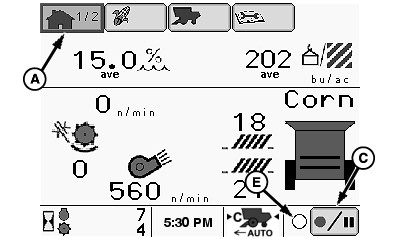Manual Recording ON/OFFRecording screen shows data recording status (ON/OFF). To start recording data, all the following must occur or be turned ON manually:
To stop recording, one of the following must occur:
Recording can be manually stopped and restarted without raising header or disengaging separator (example, when approaching areas such as headlands, end rows already harvested, waterways, etc., for which recording data is not desired). From home page icon (A), rotate selection dial (B) until recording ON/OFF icon (C) is highlighted. Press confirm switch (D). Recording ON/OFF indicator (E) will toggle between an open and filled circle.
Press confirm switch again to turn recording ON to manually resume recording data. Push header lower button on multifunction control handle (slight touch of header lower button will start recording data). |
|
OUO6075,0000047 -19-19MAR08-1/1 |