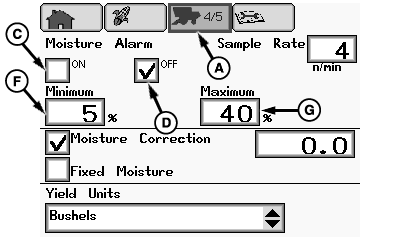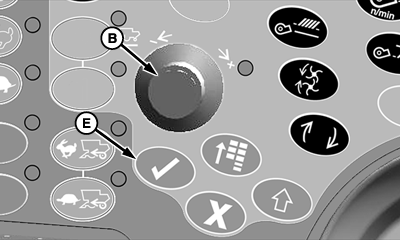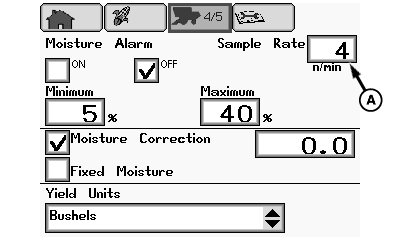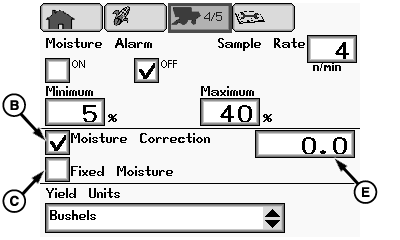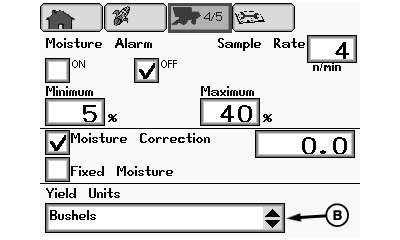Change Moisture, Sample Rate and Yield Units SettingsNOTE: Page appears if equipped with moisture sensor. Moisture Sensor SettingsFrom setup pages icon (A), rotate selection dial (B) until ON box (C) or OFF box (D) is highlighted:
When desired box is highlighted, press confirm switch (E). Rotate selection dial until minimum box (F) or maximum box (G) is highlighted: NOTE: This is used to determine setpoints (minimum and maximum) for activation of moisture alarm.
When desired box is highlighted, press confirm switch. Rotate selection dial until desired value is shown in box. Press confirm switch to save values. |
|
OUO6075,0000049 -19-25JUN08-1/4 |
|
NOTE: Sample rate is how often moisture sensor takes crop samples. Some crops are abrasive and cycle times need to be lengthened (example: Rice). Settings are stored in memory when key is cycled. If sample rate setting is set to zero (moisture sensor disabled) this setting is not saved and previous setting is restored after key is cycled. Sample Rate Settings Rotate selection dial until sample rate box (A) is highlighted, press confirm switch. Rotate selection dial until desired value is shown in box. Press confirm switch to save values. |
|
OUO6075,0000049 -19-25JUN08-2/4 |
|
Moisture Correction/Fixed Moisture Settings Rotate selection dial (A) until moisture correction box (B) or fixed moisture box (C) is highlighted: IMPORTANT: Changing moisture correction will not change data already saved. After changes are made, all harvest information collected from that point will reflect the changes.
When desired box is highlighted, press confirm switch (D). Rotate selection dial until value/change box (E) is highlighted and press confirm switch. Rotate selection dial until desired value is shown in box. Press confirm switch to save value. |
|
OUO6075,0000049 -19-25JUN08-3/4 |
|
Yield Units Settings
Rotate selection dial (A) until yield units menu (B) is highlighted. Press confirm switch (C). Rotate selection dial to choose desired yield units:
Once desired yield units are chosen, press confirm switch. NOTE: Operator selects desired global units from regional display settings page for desired area units, refer to Regional Settings, Time/Date Settings, Units of Measurement later in this section.
|
|
OUO6075,0000049 -19-25JUN08-4/4 |