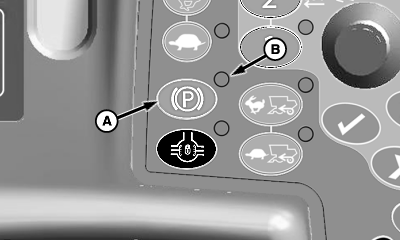Park Brake Switch (Orange) (ProDrive Machines)NOTE: When first started, system is in manual mode with indicator light ON indicating park brake is engaged. Press park brake switch once to enter automatic mode. Park brake switch (A) manually or automatically engages/disengages parking brake preventing machine movement.
Automatic Mode:
Manual Engagement (Default Mode): |
|
OUO6075,000005C -19-23APR08-1/1 |