Deere-Delco AM/FM Stereo Radio, CD Player, and Weatherband
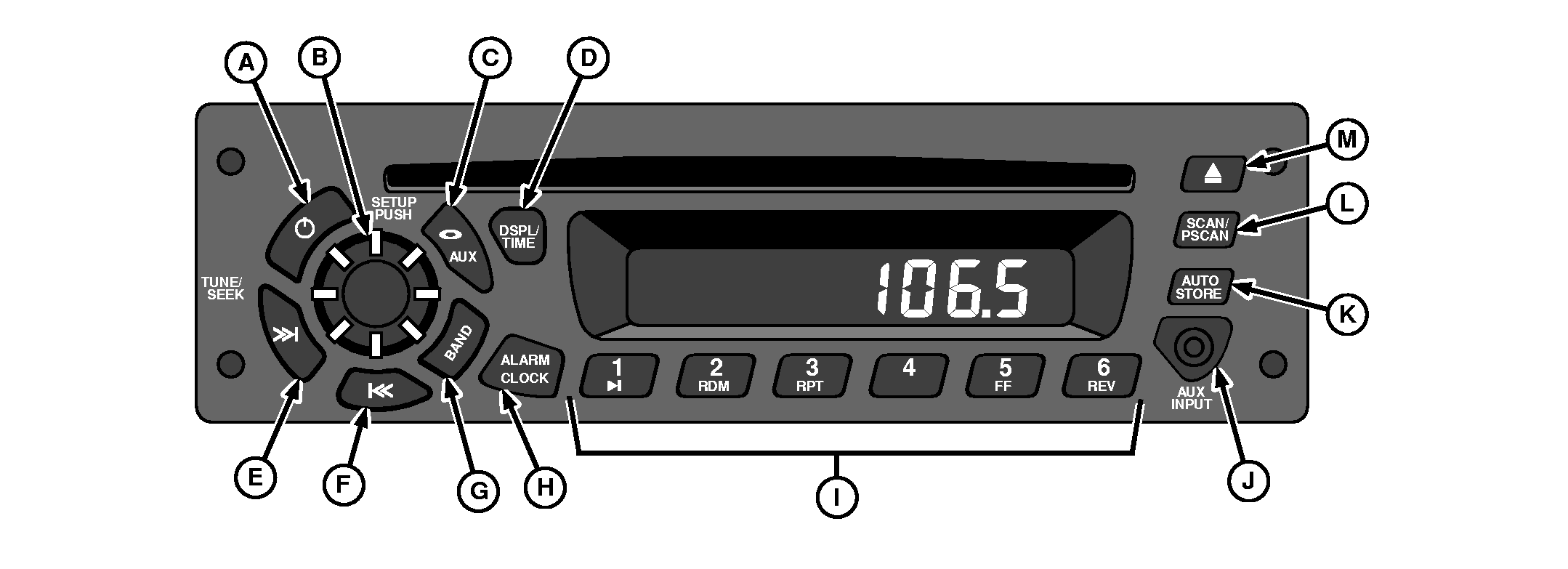
|
|
|
|
|
|
Turning ON Power
With key switch ON, the receiver turns ON or OFF by pressing power button (A). Pressing AUDIO dial also activates receiver. Adjusting Receiver Settings (AUDIO Dial (B))To adjust the following, press and release AUDIO dial repeatedly until desired feature appears on display.
|
|
OUO6075,000007A -19-08APR08-1/5 |
|
Auxiliary (CD/AUX) Button (C)
Enables radio to play an external audio source like an MP3 player that is connected to auxiliary audio input jack. To use an external device: 1.
Plug device into auxiliary input jack.
When external device is connected and turned ON, you will be able to listen to it. If CD/AUX button is pressed and no device is connected, radio displays "NO AUX". To mute auxiliary mode, press preset 1 button. Press preset 1 button again to resume listening to external device. When external audio source is enabled, display shows "EX AUDIO". Pressing CD/AUX button toggles between radio, CD, or external audio device. After five seconds, display will revert to the default display. To turn OFF auxiliary mode: 1.
Press CD/AUX button or BAND button until radio changes to mode desired.
Radio Function: Pressing DSPL/TIME button when receiver is ON toggles between frequency and current time. CD Player Function: Pressing DSPL/TIME button when receiver is ON toggles between track number/elapsed time and current time. Setting Time Format and ClockRadio can be set to a 12/24 Hour Time Format. Entering time set mode changes time format. Time Format |
1.
Turn key switch ON.
2. Press and hold DSPL/TIME button until hour and minute digits flash and a beep is heard. 3. Press preset 5 button to toggle between 12/24 Hour mode. 4. After five seconds, display will revert to the default display. Setting Clock 1. Turn key switch ON.2. Press and hold DSPL/TIME button until hour and minute digits flash and a beep is heard. 3. Press DSPL/TIME button again until hour digit flashes. 4. Rotate AUDIO dial to change hour digit. Rotate clockwise to increase or counterclockwise to decrease. 5. Press DSPL/TIME button again until minute digit flashes. 6. Rotate AUDIO dial to change minute digit. Rotate clockwise to increase or counterclockwise to decrease. 7. After five seconds, display will revert to the default display. TUNE/SEEK Button (E and F) Radio Function: Press and hold both forward arrow and BAND (G) buttons simultaneously for two seconds to switch between "TUNE" or "SEEK". Manual TUNE 1. Press and hold forward arrow and BAND button until "TUNE" appears on display.2. To increase radio frequency, press forward arrow to go to next higher station. 3. To decrease radio frequency, press reverse arrow to go to next lower station. SEEK: Press forward or reverse arrow for more than a half a second turns SEEK mode ON and "SEEK" appears on display. Seek mode ends when a tunable station is found. |
OUO6075,000007A -19-08APR08-2/5 |
|
NOTE: If SEEK does not find a tunable station after searching the band twice, SEEK ends and "NOT FOUND" appears on display. After five seconds, default display appears and radio continues to play station it was previously playing. To cancel SEEK, press forward or reverse arrow again. CD Player Function: Press forward arrow to forward to next rack. Track number and elapsed time appear. Press reverse arrow to go to beginning of track being played. Press button within the first eight seconds of track to go to beginning of previous track. Track number and elapsed time appear. Band Button (G)Band button toggles through FM1, FM2, FM3, AM, and (Weather) WX. After five seconds, display will revert to the default display. Alarm Clock Button (H)Setting Alarm 1. Turn radio ON.2. Press ALARM button until "ALARM" icon and "SET" appear. 3. Hour digit flashes. Rotate AUDIO dial clockwise to increase or counterclockwise to decrease. 4. Press ALARM button. 5. Minute digit flashes. Rotate AUDIO dial clockwise to increase or counterclockwise to decrease. 6. Press ALARM button until "SET TONE" appears. 7. Press ALARM button again until "VOL" appears. 8. Press ALARM button again and an alarm tone is heard. 9. Rotate AUDIO dial clockwise to increase or counterclockwise to decrease. 10. Press ALARM button again to return to normal operation. NOTE: Alarm clock icon is now enabled. Press alarm clock button again to disable. |
Turn Alarm OFF Press ALARM button until a beep is heard and alarm clock icon disappears. Activate Snooze Alarm Press any button when alarm sounds to activate snooze. Alarm sound again in nine minutes. One-Hour Timer With key switch OFF, press PWR (Power) button or AUDIO dial to activate one-hour timer. Receiver will turn OFF after one hour. Preset Buttons (1-6) (I)Preset buttons allow you to preset six favorite stations per band and easily return to them with a touch of a button. 18-FM channels, 6--AM channels, 6--WX (weather band) channels can be stored for immediate recall using preset buttons 1-6 (six memories for each band FM1, FM2, FM3, AM, and WX). Radio Function: (Setting Favorite Stations) 1. Turn receiver ON.2. Select desired band (FM1, FM2, FM3, AM). 3. Tune to desired listening station. 4. Push desired preset button (1-6) and hold for more than two seconds to store selected station. NOTE: When station has been set to preset number, a beep and preset number is visible. Press preset button later tunes radio station to that was previously selected station. CD Player Function: |
OUO6075,000007A -19-08APR08-3/5 |
Enables radio to play an external audio source like an MP3 player that is connected to auxiliary audio input jack. When auxiliary (AUX) button is enabled, display shows "EX AUDIO". AUTO STORE Button (K)Pressing AUTO STORE button automatically stores six strongest stations on preset buttons (1-6). Press and hold AUTO STORE button until "AUTO" and "AS" icon appear. AUTO STORE affects current band (example: if AUTO STORE button is pressed while listening to FM1, preset for AM, FM2, FM3, and WX are not changed). Press and hold AUTO STORE button for more than two seconds cancels AUTO STORE, and original presets are stored. SCAN/PSCN Buttons (L)Radio Function: SCAN: Press SCAN/PSCAN button to scan all stations on band selected. When a frequency of sufficient strength is found, radio plays for five seconds and continues scanning until SCAN/PSCAN button is pressed again. Display shows "SCAN" and frequency being scanned. |
PSCAN: Press SCAN/PSCN button to scan presets on band to which you are currently using (FM1, FM2, and FM3). When a preset frequency of sufficient strength is found, radio plays for five seconds and then continues scanning. Display shows "PSCAN", frequency, preset number, and current band. Preset scan continues until SCAN/PSCAN button is pressed again. CD Player Function: Press SCAN/PSCAN button to scan all tracks on CD. Player immediately advances to next track. After playing ten seconds of current track, player automatically goes to next track. To end track scan, press SCAN/PSCAN again. EJECT Button (M)Pressing EJECT button ejects disc. Playing a Compact Disc1.
Turn key switch ON.
NOTE: If a CD is ejected and not removed within 16 seconds, CD reloads but does not start playing until CD/AUX button is pressed. Troubleshooting CD Player The following error messages may appear while playing a compact disc: NO CD: No CD has been loaded into player. |
OUO6075,000007A -19-08APR08-4/5 |
FOCUS: Lens could not focus on disc. Possible reasons included: |
TRACKING: Loss of tracking control. Possible reasons include: LOAD: Load/unload motor problem › Contact dealer. |
OUO6075,000007A -19-08APR08-5/5 |