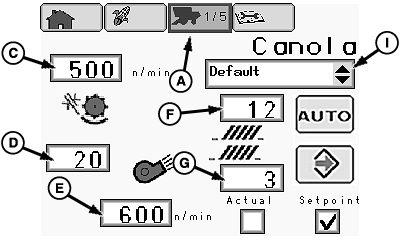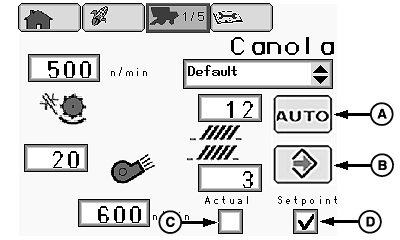Change Machine Settings
|
|
|
|
|
|
|
Machine Settings Page
From setup pages icon (A), rotate selection dial (B) until one of the following is highlighted:
When desired setting is highlighted, press confirm switch (H). Rotate display/setpoint until desired settings are reached and press confirm switch to save values. |
Change Crop Modifiers
Rotate selection dial until crop modifiers menu (I) is highlighted and press confirm switch. Rotate display setpoint to choose between the following:
Once desired crop modifier is chosen, press confirm switch. |
OUO6075,0000219 -19-22OCT08-1/2 |
|
Auto or Save Icon
Rotate selection dial until auto icon (A) or save icon (B) is highlighted.
Determine which setting you want to choose and press confirm switch. Actual or Setpoint BoxRotate selection dial until actual box (C) or setpoint box (D) is highlighted.
Determine which box you want to choose and press confirm switch. Highlighted box will display a checkmark indicating which was selected. |
|
OUO6075,0000219 -19-22OCT08-2/2 |