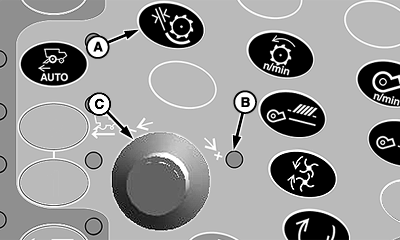Threshing Clearance Adjust Switch (Black)Threshing clearance adjust switch (A) will increase concave clearance or decrease concave clearance as determined by the operator. 1. Press threshing clearance adjust switch.2. Indicator light (B) will come on indicating setting can be adjusted. 3. Turn selection dial (C) towards plus (+) symbol to increase threshing clearance or towards minus (-) symbol to decrease threshing clearance. 4. CommandCenter display will show operator adjustment setting. |
|
OUO6075,00005EB -19-30MAR07-1/1 |