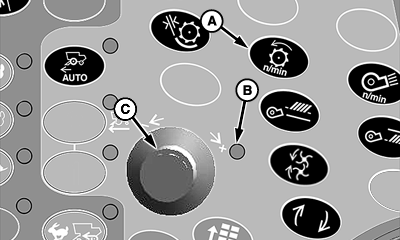Threshing Speed Adjust Switch (Black)Threshing speed adjust switch (A) will increase threshing speed or decrease threshing speed as determined by operator. 1. Turn separator engage switch ON.2. Press threshing speed adjust switch. 3. Indicator light (B) will come on indicating setting can be adjusted. 4. Turn selection dial (C) towards plus (+) symbol to increase threshing speed or towards minus (-) symbol to decrease threshing speed. 5. CommandCenter display will show operator adjustment setting. NOTE: Threshing speed switch resets tachometer for low speed alarm. Whenever threshing speed is changed the alarm is also rest. Threshing speed may increase about 30 rpm over four hours as oil temperature increases. Adjust threshing speed as needed. |
|
OUO6075,00005EC -19-30MAR07-1/1 |