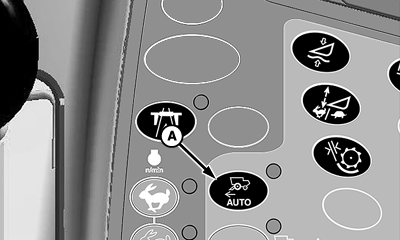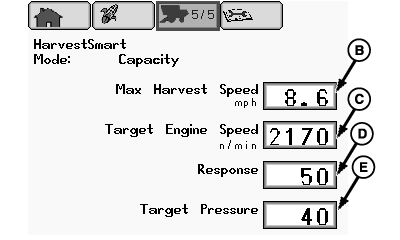Harvest Smart Feed Rate Enable Switch (Black) (Optional)Harvest Smart feed rate enable switch (A) allows machine to enable Harvest Smart and allows operator to select two operating modes (Smart and Capacity) or to turn OFF system. Press Harvest Smart feed rate enable switch once causes the feed rate popup screen to appear on the CommandCenter display. With popup screen shown, press button again to change between the different modes (Smart , Capacity) and OFF . From this screen the operator is allowed to change the following:
|
|
OUO6075,00005F9 -19-03AUG07-1/2 |
|
Rotate selection dial (A) to select from the following:
When desired choices is highlighted, press confirm switch (F). Rotate selection dial until desired value is shown on screen and press confirm switch to save value. Repeat procedure on remain settings as desired. NOTE: Press Home Page button on CommandCenter to resume normal operation.
|
|
OUO6075,00005F9 -19-03AUG07-2/2 |