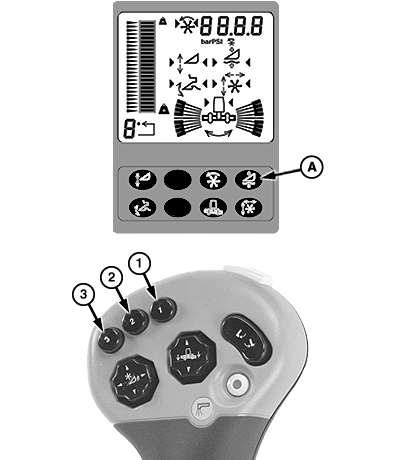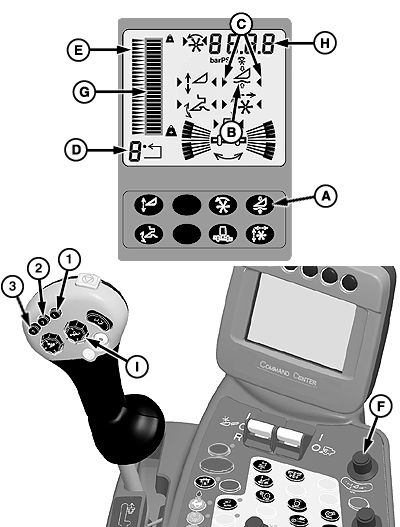Active Header Float (Optional) - Rigid PlatformsActive Header Float allows a rigid header to be operated in contact with the ground and maintain a set contact pressure. The operator selects how firmly the header contacts ground and return to that pressure automatically. A sensor measures the oil pressure within the feeder house lift cylinders and maintain that pressure as the header moves across the ground. Accuracy is greatly affected by accumulator precharge settings. NOTE: While moving through the field, a sensor measures pressure in the lift cylinders. The system actuates the header raise/lower solenoid valve based on oil pressure within the lift cylinders. This maintains a constant ground contact pressure for the header as the terrain changes. System must be calibrated with each header that is used with the machine (see Calibration Procedures section). Activation buttons 1, 2 or 3 located on the multifunction control handle are used to select one of the three different programmable header pressures. A few common modes are shown below. Many more mode combinations exist. |
|
| Control Systems | Activation Button 1 | Activation Button 2 | Activation Button 3 |
|---|---|---|---|
| Height Resume | Height Resume | ||
| Height Sensing | Height Sensing | ||
| HydraFlex | HydraFlex | ||
| Active Header Float | Active Header Float | ||
| Height Resume, Height Sensing | Height Resume | Height Sensing | |
| Height Resume, Height Sensing w/ HydraFlex | Height Resume | Height Sensing w/ HydraFlex | |
| Height Resume, Active Header Float | Height Resume | Active Header Float | |
| Height Resume, Height Sensing w/ Contour-Master | Height Resume | Height Sensing w/ Contour-Master | |
OUO6075,000060F -19-22AUG07-1/2 |
|
Operation:
System is active when:
Press Active Header Float button (A) on display to enable system. Symbol (B) will appear. Activate Header Float by pressing activation buttons 1, 2 or 3 on multifunction control handle. System activation arrows (C) will appear indicating system is active. Activation button number (D) in lower left corner of display indicates which activation button was selected. To change pressure setpoint (E) of activation buttons, press desired activation button and adjust pressure using active header height control dial (F). Turn dial towards plus (+) symbol to increase cylinder lift pressure setpoint (raise header) or towards minus (-) symbol to decrease cylinder lift pressure setpoint (lower header). Pressure setpoint is displayed by an arrow to the left of the bar graph and actual header float pressure is displayed by bar graph (G) and actual pressure (H) is shown in the upper right side. Units: kPa for metric system and psi for English system. Manually raising Active Header Float using header raise/lower switch (I) will deactivate system. Press activation buttons 1, 2 or 3 to reactivate system. Header will automatically move to the preselected pressure. System is disabled by pressing button (A). |
|
OUO6075,000060F -19-22AUG07-2/2 |