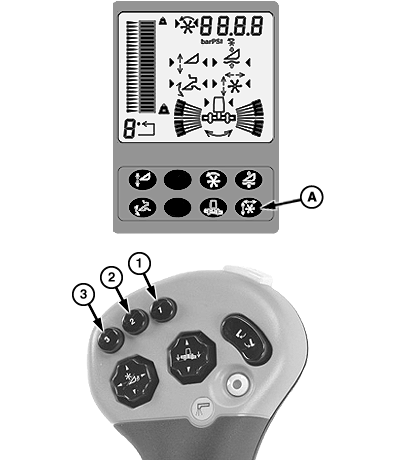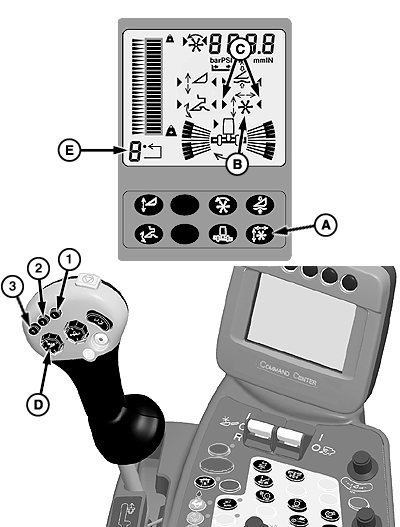Reel Position Resume/Deck Plate Position ResumeReel Position Resume allows the operator to select the position of the reel relative to the cutterbar and return to that position automatically. Deck Plate Position Resume allows the operator to select the spacing of the hydraulic adjustable decks plates and return to that position automatically. System must be calibrated with each header that is used with the machine (see Calibration Procedures section). Activation buttons 1, 2 or 3 located on the multifunction control handle are used to select one of the three different programmable reel positions/deck plate positions. Operation:System is active when:
|
|
OUO6075,0000610 -19-25JUL07-1/2 |
|
Press Reel Position Resume/Deck Plate Position Resume button (A) on display to enable system. Symbol (B) will appear. System activation arrows (C) will appear indicating system is activated. Reel Position Resume: Use reel lift and reel fore/aft switch (D) to obtain desired fore-and-aft position and to obtain reel height position. Deck Plate Position Resume: Use reel fore/aft switch (D) to obtain desired hydraulic deck plate spacing. NOTE: When harvesting conditions are such that more than one reel position is required, e.g., one position for down crop and one position for standing crop, the operator can store a reel position for each resume button and move from one reel position to another by pushing and releasing resume buttons. Press and hold activation buttons 1, 2 or 3 on multifunction control handle for two seconds to memorize reel position/deck plate position. Activation button number (E) in lower left corner of display indicates which activation button was selected. Reel Position Resume: Manually moving reel lift and reel fore/aft switch (D) on multifunction control handle will deactivate reel position. Deck Plate Position Resume: Manually moving reel fore/aft switch (D) on multifunction control handle will deactivate deck plate spacing. Press activation buttons 1, 2 or 3 to reactivate system. Reel will automatically move to the preselected position. System is disabled by pressing button (A). |
|
OUO6075,0000610 -19-25JUL07-2/2 |