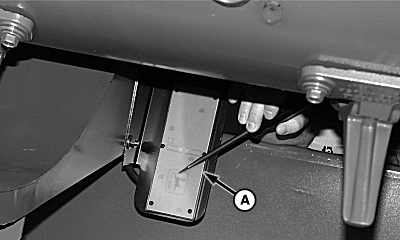VisionTrak Operational ChecksNOTE: Two people are required to perform this operational check. One person must remain seated in operators seat, while another person taps on sensors. 1. Turn key switch to "RUN" position, but do not start machine. 2. Engage header switch, adjust seed size and press calibration button. 3. Tap on right-hand shoe sensor (A) several times. Person watching VisionTrak display should see movement of shoe loss indicator. Repeat on left-hand shoe sensor. |
|
OUO6075,000061C -19-28MAR07-1/2 |
|
4.
Tap on separator sensor (A) several times. Person watching VisionTrak display should see movement of separator loss indicator.
5. Disengage header switch and turn key switch OFF. 6. If VisionTrak does not work after these checks, see your John Deere dealer.
|
|
OUO6075,000061C -19-28MAR07-2/2 |