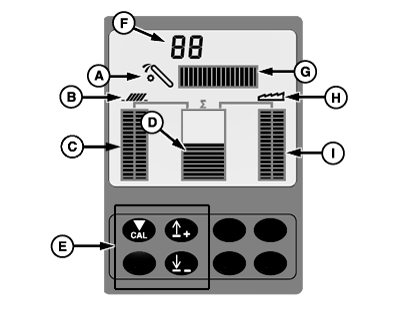VisionTrak DisplayVisionTrak allows the operator to do desired calibrations and setups for grain loss monitoring. Display shows grain loss levels in total loss as well as cleaning shoe and separator loss individually. Display also shows tailings volume and adjustable deck plate position (if equipped with this option). Tailings Symbol (A): displays when system is functioning correctly. Shoe Symbol (B): displays when system is functioning correctly. Shoe Loss Display (C): shows grain loss from shoe. Total Loss Display (D): shows grain loss from shoe and separator area. Control Buttons (E): allows operator to calibrate or adjust VisionTrak settings.
Calibration Reference Number (F): shows current grain loss monitoring calibration values. Tailings Volume Display (G): shows volume of tailings return. Separator Symbol (H): displays when system is functioning correctly. Separator Loss Display (I): shows grain loss from separator area. |
|
OUO6075,00009B4 -19-26JUL07-1/1 |