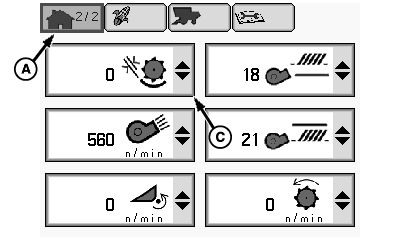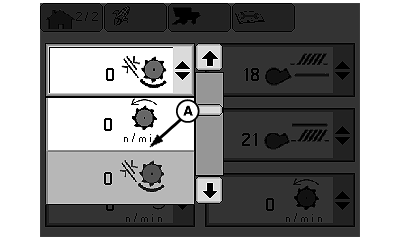Reconfigure Detail Machine Settings PageNOTE: Shows detailed machine settings, allowing operator to reconfigure page and providing the ability to monitor six items at once. Items in list will vary depending upon machine configuration. From home page icon (A), rotate selection dial (B) until a reconfigured machine setting menu (C) is highlighted. Press confirm switch (D). Reconfigured machine setting menu will appear with the following:
|
|
OUO6075,00009C2 -19-13JUL07-1/2 |
|
Rotate selection dial until desired machine setting (A) is highlighted and press confirm switch. Repeat procedure on remaining menus as desired.
|
|
OUO6075,00009C2 -19-13JUL07-2/2 |