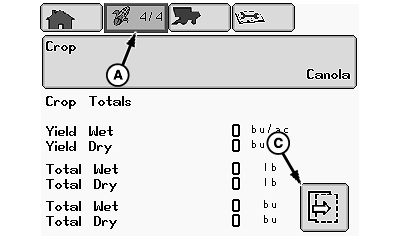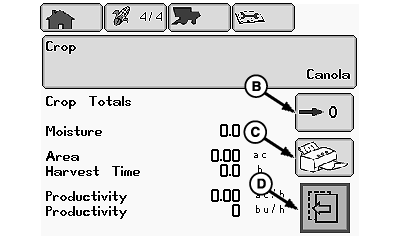Clear Crop Totals/Print Crop TotalsNOTE: The following will appear on GreenStar display (if equipped) instead of on CommandCenter. If machine is not equipped with moisture sensor, only the following Field Totals information will appear:
From harvesting information icon (A), rotate selection dial (B) until next page icon (C) is highlighted. Press confirm switch (D) to advance to next page.
|
|
OUO6075,00009C6 -19-13JUL07-1/2 |
|
Rotate selection dial (A) until one of the following icons is highlighted:
Press confirm switch (E) once desired icon is highlighted.
|
|
OUO6075,00009C6 -19-13JUL07-2/2 |