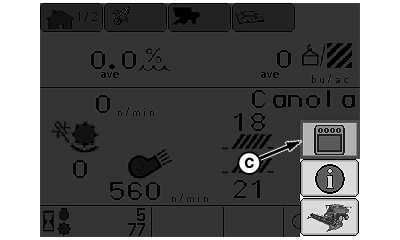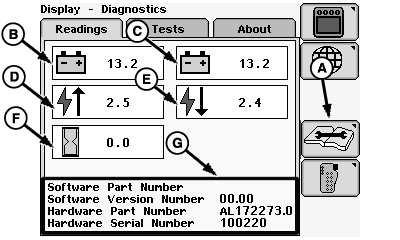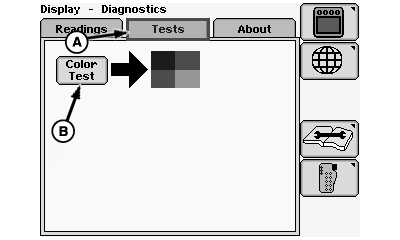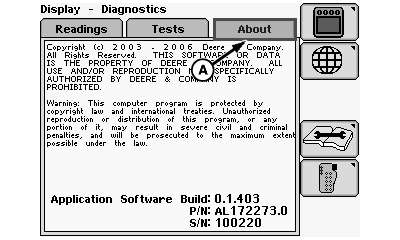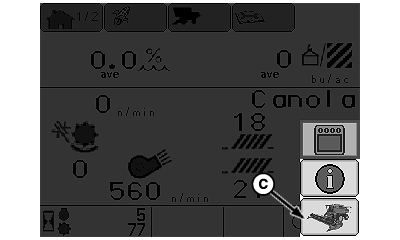Diagnostic Readings, Tests, AboutReading Menu: Press main menu switch (A) and rotate selection dial (B) until display settings icon (C) is highlighted. Press confirm switch (D).
|
|
OUO6075,00009C9 -19-30MAR07-1/5 |
|
Rotate selection dial until diagnostic icon (A) is highlighted and press confirm switch. Screen will display the following:
|
|
OUO6075,00009C9 -19-30MAR07-2/5 |
|
Tests Menu: Rotate selection dial until tests menu (A) is highlighted and press confirm switch. Rotate selection dial to select:
Press confirm switch once color test is highlighted. CommandCenter display will test color of screen (diagram will appear with blue, red, and green). |
|
OUO6075,00009C9 -19-30MAR07-3/5 |
|
About Menu: Rotate selection dial until about menu (A) is highlighted and press confirm switch. CommandCenter display will show John Deere software information and copyright information.
|
|
OUO6075,00009C9 -19-30MAR07-4/5 |
|
Press main menu switch (A) and rotate selection dial (B) until combine main page icon (C) is highlighted. Press confirm switch (D). CommandCenter display home page will appear.
|
|
OUO6075,00009C9 -19-30MAR07-5/5 |