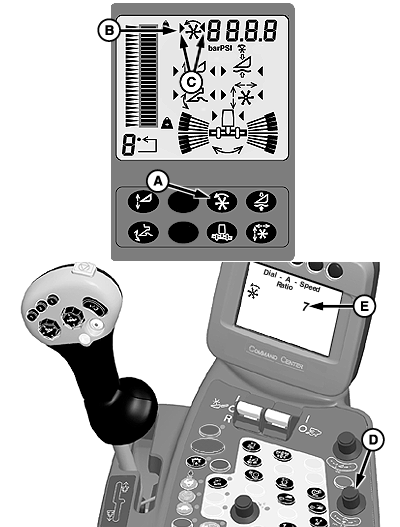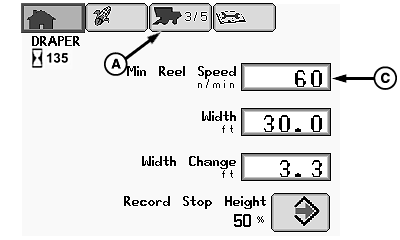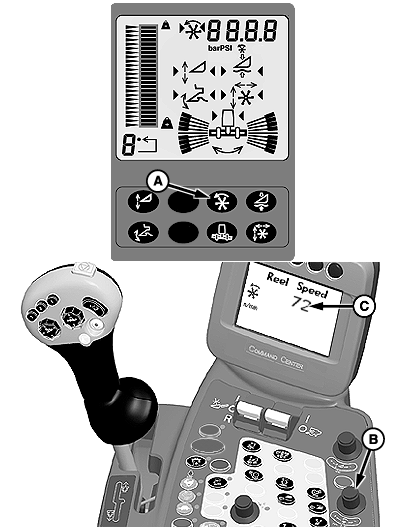Dial-A-Speed SystemDial-A-Speed provides the operator with automatic control of the operating speed for reel or belt pickup headers. Operating speed will be a ratio of machine ground speed to the reel or belt speed. The system will operate with any header equipped with the appropriate reel or belt pickup speed sensors. Operation:System is active when:
Press Dial-A-Speed button (A) on display to enable system. Symbol (B) and system activation arrows (C) will appear indicating system is active if all above conditions are met. NOTE: Dial-A-Speed system will not operate if ground speed is less than 1/4 km/h (0.16 mph). Ratio of ground speed to reel or belt pickup speed is adjusted using Dial-A-Speed dial (D). Turn dial towards plus (+) symbol to increase reel or belt pickup speed or towards minus (-) symbol to decrease reel or belt pickup speed. Numeric display (E) shown on CommandCenter shows the selected speed ratio. The larger the ratio number selected, the faster the reel or belt pickup will operate with respect to machine ground speed. System is disabled by pressing button (A). |
|
OUO6075,00009D0 -19-02JAN08-1/3 |
|
Changing Minimum Reel or Belt Pickup Speed
From setup pages icon (A), rotate selection dial (B) until minimum reel speed box (C) is highlighted. When desired box is highlighted, press confirm switch (D). Rotate selection dial until desired value is shown in box and press confirm switch to save values. NOTE: Minimum reel or belt pickup speed has a low range of 10 rpm and high range of 60 rpm.
|
|
OUO6075,00009D0 -19-02JAN08-2/3 |
|
Reel Speed/Belt Pickup Speed Manual Adjust
Dial-A-Speed also provides the operator with manual control of the operating speed for reel or belt pickup headers. The system will operate with any header equipped with the appropriate reel or belt pickup speed sensors. Operation:System is in manual mode when:
Press Dial-A-Speed button (A) on display to disable automatic adjust system and to allow manual control. Turn Dial-A-Speed dial (B) to manually change speed of reel or belt pickup. Turn dial towards plus (+) symbol to increase reel or belt pickup speed or towards minus (-) symbol to decrease reel or belt pickup speed. Numeric display (C) shown on CommandCenter shows the actual reel or belt pickup speed. The larger the number selected, the faster the reel or belt pickup will operate. NOTE: Corn heads with reel attached in down corn will only run in manual mode. |
|
OUO6075,00009D0 -19-02JAN08-3/3 |