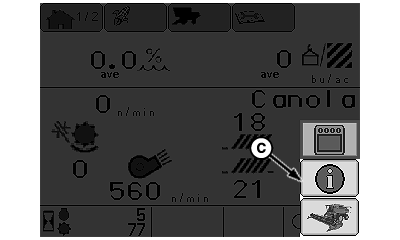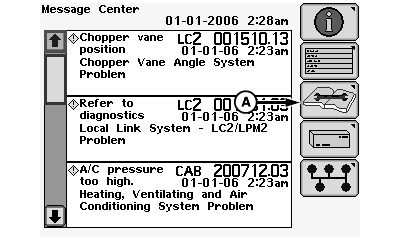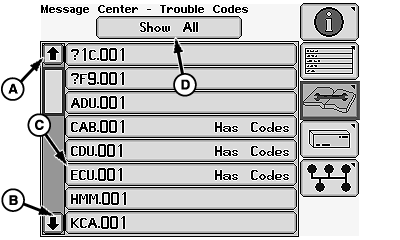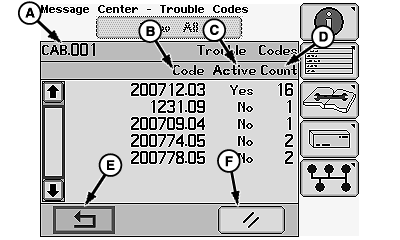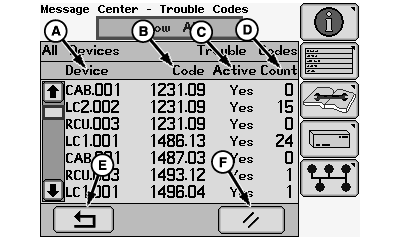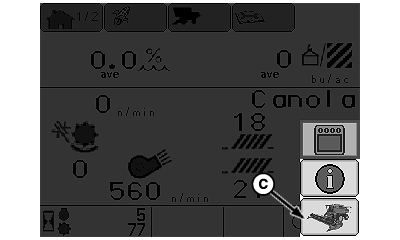Accessing Diagnostic Trouble Code MenuPress main menu switch (A) and rotate selection dial (B) until message center icon (C) is highlighted. Press confirm switch (D).
|
|
OUO6075,0000A1E -19-26JUN08-1/5 |
|
Rotate selection dial until trouble codes icon (A) is highlighted and press confirm switch.
|
|
OUO6075,0000A1E -19-26JUN08-2/5 |
|
NOTE: Another way to display diagnostic trouble codes is with show all menu (D). Rotate selection dial until show all menu is highlighted and press confirm switch. This displays all trouble codes for all controllers. Rotate selection dial until up arrow (A) or down arrow (B) is highlighted and press confirm switch to scroll through controller list. Rotate selection dial until desired controller (C) is highlighted and press confirm switch. |
|
OUO6075,0000A1E -19-26JUN08-3/5 |
|
|
|
|
|
|
|
NOTE: It may be necessary to rotate selection dial to scroll through trouble codes if multiple codes are displayed. Screen will display the following:
|
Rotate selection dial until return/back icon (E) is highlighted to return to previous screen or until clear icon (F) is highlighted and press confirm switch. |
OUO6075,0000A1E -19-26JUN08-4/5 |
|
Press main menu switch (A) and rotate selection dial (B) until combine main page icon (C) is highlighted. Press confirm switch (D) to return to home page.
|
|
OUO6075,0000A1E -19-26JUN08-5/5 |