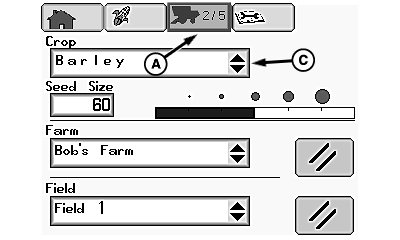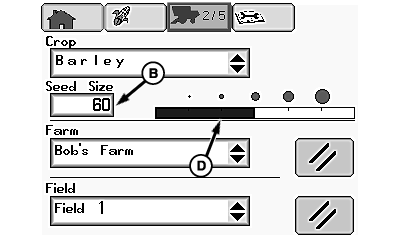Change Crop and Seed Sensitivity SizeCrop MenuFrom setup pages icon (A), rotate selection dial (B) until crop menu (C) is highlighted. Press confirm switch (D) for crop listings. Rotate selection dial to choose desired crop:
Once desired crop is chosen, press confirm switch. |
|
OUO6075,0000A3E -19-09AUG07-1/2 |
|
Seed Size
Rotate selection dial (A) until seed size (B) is highlighted. Press confirm switch (C) and rotate selection dial until desired seed size is shown on bar graph (D) (see following table for seed size numbers).
Press confirm switch once seed size is determined.
|
|
OUO6075,0000A3E -19-09AUG07-2/2 |