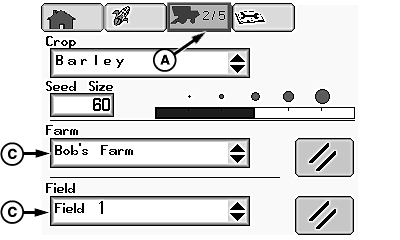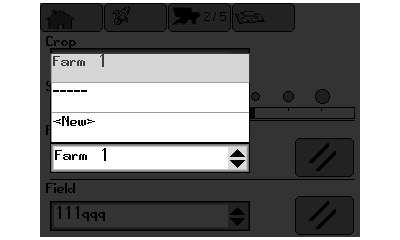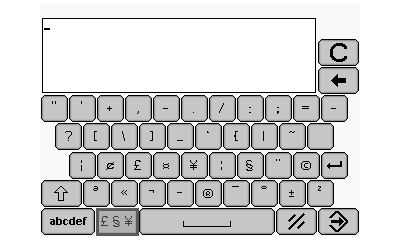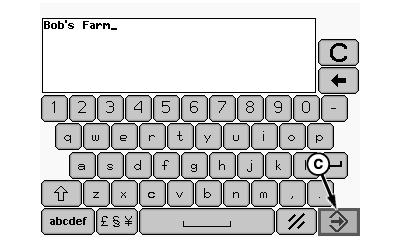Choose Existing Farm/Field or Name New Farm/Field |
|
|
|
From setup pages icon (A), rotate selection dial (B) until farm or field menu (C) is highlighted. Press confirm switch (D) for farm or field listings. Rotate selection dial to choose an existing farm or field, or select "New" to enter a new farm or field. Once desired selection is highlighted, press confirm switch. |
|
OUO6075,0000A3F -19-25JUN08-1/3 |
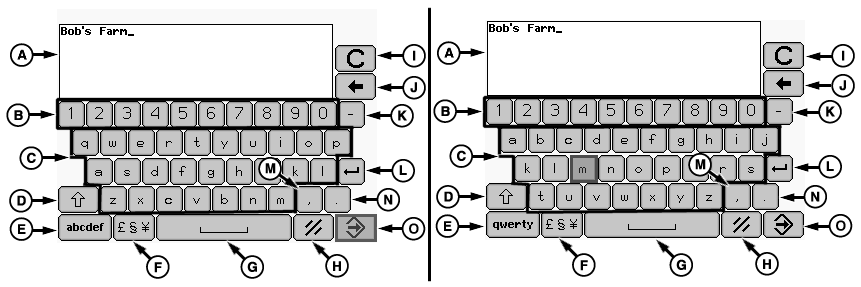
|
|
NOTE: QWERTY and ABC keyboard operate the same, depending on which keyboard is selected for operation. If "New" is selected, alpha numeric screen appears and allows you to name a farm or field.
|
|
OUO6075,0000A3F -19-25JUN08-2/3 |
|
Rotate selection dial (A) until desired key is highlighted and press confirm switch (B). Repeat procedure as needed to name farm or field. Once farm or field is named, rotate selection dial until enter/accept key (C) is highlighted and press confirm switch.
|
|
OUO6075,0000A3F -19-25JUN08-3/3 |