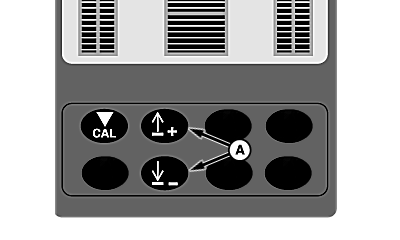Harvest Smart Feed Rate-Additional Information (Unloading Auger ON and Field Conditions)
NOTE:
Harvest Smart will maintain ground speed of machine when unloading auger button is pressed (if multifunction control handle is not moved rearward). When unloading system is engaged, system stops adjusting machine.
If unloading system is engaged, Harvest Smart cannot be activated.
-
When unloading auger drive switch (A) is pressed, Harvest Smart will still be active. If operator wants manual control while unloading, pull multifunction control handle rearward until machines slows slightly to temporarily deactivate system. Operator now has full control of ground speed. When unloading auger button is shut OFF, system automatically reactivates and controls ground speed.
|
|
|
|
OUO6075,0000A78 -19-31JUL07-1/2
|
-
When crop conditions are highly variable, operator should move multifunction control handle rearward to slow and limit entry speed into heavier crop conditions. After 5 seconds move multifunction control handle fully forward.
-
If system consistently makes machine drive faster than normal, press down arrow (A) on VisionTrak 2 or 3 times. If system consistently makes machine drive slower than normal, press up arrow (A) on VisionTrak 2 or 3 times. If this does not adjust system to desired operating speeds, calibrate system again.
A-Up Arrow/Down Arrow Buttons
|
|
|
|
OUO6075,0000A78 -19-31JUL07-2/2
|
|