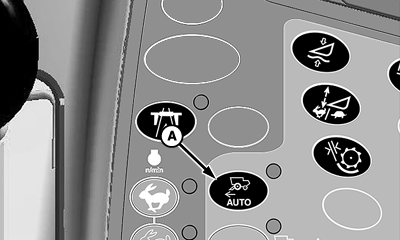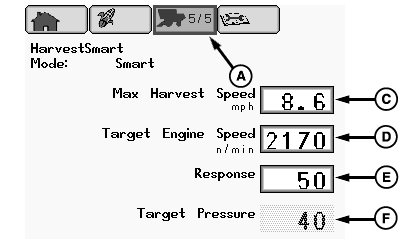Harvest Smart Feed Rate-Smart ModeNOTE: Smart mode is the preferred operating method for controlling the machine. Press Harvest Smart feed rate enable switch (A) until smart mode is shown on CommandCenter display.
|
|
OUO6075,0000A7D -19-30MAR07-1/2 |
|
Smart Mode: monitors loss level on VisionTrak to ensure that system is at operator designated level (loss monitor calibrated). System is set when calibration button on VisionTrak display is pressed. When loss monitor levels are consistently above or below operator desired levels, system increases or decreases material flow levels, bringing loss levels back into desired range. From setup pages icon (A), rotate selection dial (B) until one of the following is highlighted:
When desired box is highlighted, press confirm switch (G). Rotate selection dial until desired values are shown. Press confirm switch to save value. |
|
OUO6075,0000A7D -19-30MAR07-2/2 |