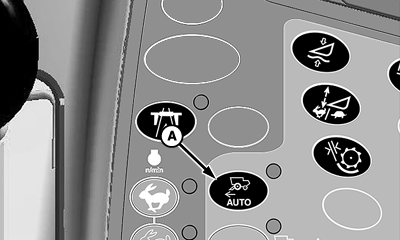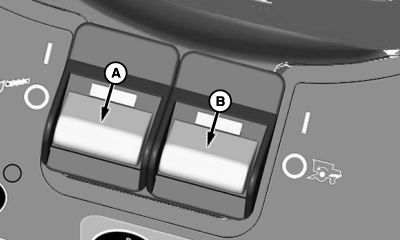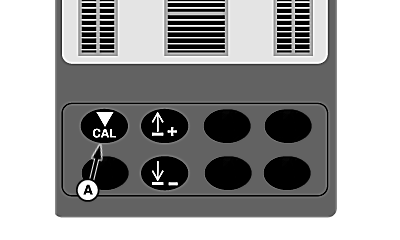Harvest Smart Feed Rate-Initial CalibrationNOTE: Calibration needs to be done when first time harvesting crops, changing crops, or when field conditions change. Press Harvest Smart feed rate enable switch (A) until OFF is shown on CommandCenter display.
|
|
OUO6075,0000A7F -19-30MAR07-1/3 |
|
Turn header engage switch (A) and separator engage switch (B) ON and lower header.
|
|
OUO6075,0000A7F -19-30MAR07-2/3 |
|
Operate machine in consistent crop at desired loss levels, maintaining that level for 10 › 15 seconds to allow machine to stabilize. Press calibration button (A) on VisionTrak display. This sets material flow and loss targets for Harvest Smart.
|
|
OUO6075,0000A7F -19-30MAR07-3/3 |