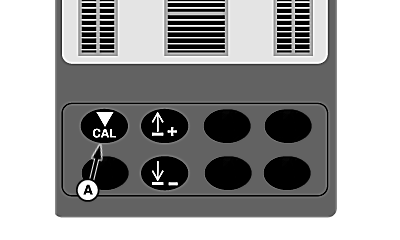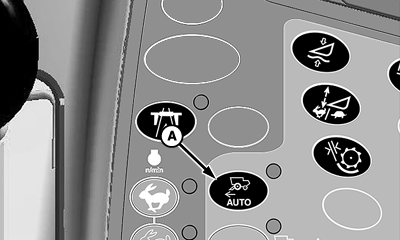-
Activate system
by pressing Harvest Smart Feed Rate Enable switch (A). Choose desired mode:
-
Smart mode - is the recommended method.
-
Capacity mode - if losses are not a concern or VisionTrak is not reliable due to conditions.
Press activation buttons 2 or 3 on multifunction control handle to activate system and move multifunction control handle forward allowing system to increase speed accordingly to crop density.
NOTE:
System will not command a speed greater than handle position.
A-Harvest Smart Feed Rate Enable Switch
|