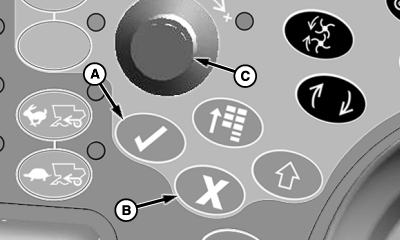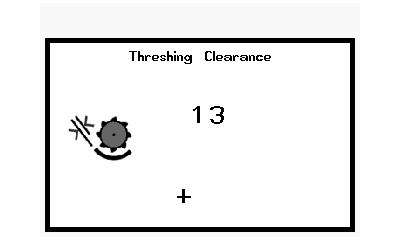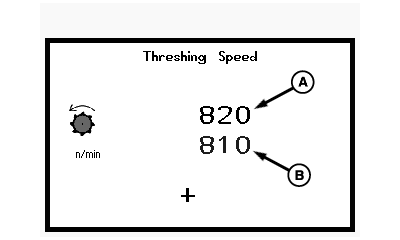Setpoint Modes (Manual or Automatic)Pressing confirm switch (A) or cancel switch (B) while a setpoint screen is displayed on CommandCenter will cause setpoint screen to disappear and return to home page. In addition pressing confirm switch or cancel switch will have the following affects while adjusting: Press confirm switch while adjusting:
Press cancel switch while adjusting:
Turning selection dial (C) in both modes towards plus (+) symbol increases setpoint or towards minus (-) symbol decreases setpoint. |
|
OUO6075,0000C11 -19-03AUG07-1/3 |
|
Manual Mode
With key switch ON and separator and header disengaged the following setpoints can be adjusted:
|
|
OUO6075,0000C11 -19-03AUG07-2/3 |
|
Automatic Mode
NOTE: Black number (A) indicates current setpoint and blue number (B) indicates setpoint value increase or decrease when selection dial is turned. Engine at high idle and separator engaged the following setpoints can be adjusted:
With engine running, the following setpoints can be adjusted:
|
|
OUO6075,0000C11 -19-03AUG07-3/3 |