Use 3-Point Hitch
The 3-point hitch on your machine is classified as a limited category 1 hitch.
Center Link Storage Position
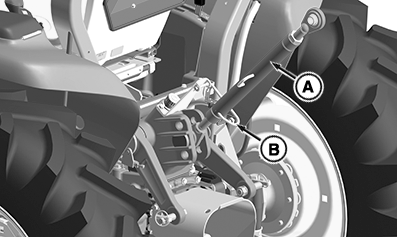
LV28526-UN-19MAY17
A - Center Link
B - Storage Hook
Place center link (A) in storage hook (B) when hitch is not in use.
Positioning Center Link
-
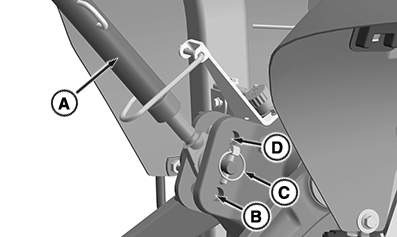
LV28527-UN-19MAY17A - Center Link
B - Bottom Hole
C - Middle Hole
D - Top Hole
For light and medium draft loads: Install center link (A) in bottom hole (B) of mounting bracket. Example of light and medium draft load implements include a landscape rake. A category 1 implement tilts forward while raising in this position.
- For medium and heavy draft loads: Install center link in middle hole (C) of mounting bracket. Example of medium and heavy draft load implements include a tiller or box blade. A category 1 implement tilts forward slightly while raising in this position.
- For very heavy draft loads: Install center link in top hole (D) of mounting bracket. Example of very heavy draft load implements include a plow or ripper. A category 1 implement rises, but angle remains constant.
Using Rockshaft Control Lever

LV28528-UN-25MAY17
Open Operator Station Shown; Cab Similar
A - Rockshaft Control Lever
B - Rockshaft Depth Stop
C - Rockshaft Position Identifiers
Use rockshaft control lever (A) to raise and lower equipment attached to 3-point hitch.
The six rockshaft position identifiers (C) do not signify specific operating depths. When rockshaft control lever is moved forward, draft arms lower closer to ground.
Lower Implement: Push rockshaft control lever forward.
Raise Implement: Pull rockshaft control lever rearward.
The adjustable rockshaft depth stop (B) can be adjusted to maintain a particular implement operating depth. To use the depth stop knob:
-
Operate implement for a few minutes to determine the desired operating depth.
-
Loosen the depth stop knob.
-
Move knob against rockshaft control lever.
-
Tighten knob to keep the depth stop in position. Implement will operate in same position each time rockshaft control lever is pushed against the depth stop.
Using Rate-of-Drop/Lock Valve
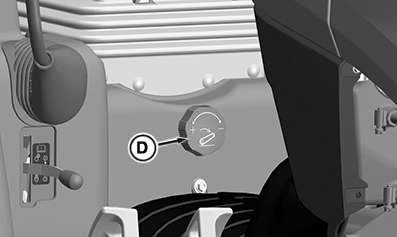
LV28529-UN-23MAY17
D - Rate-of-Drop/Lock Valve Knob
 Avoid Injury! Excessive rate-of-drop may cause injury
or damage. Fully lowering implement takes at least 2 seconds.
Avoid Injury! Excessive rate-of-drop may cause injury
or damage. Fully lowering implement takes at least 2 seconds.
Avoid Damage! To prevent overheating hydraulic oil and damaging machine, do not raise rockshaft when rate-of-drop/lock valve is closed.
Do not use implements or controls with valve locked, damage to tractor could occur.
The rate-of-drop/lock valve (D) controls the rate of rockshaft drop when rockshaft control lever (A) is operated. This valve provides direct rate-of-drop control for 3-point hitch mounted implements. The valve can also be used to hydraulically lock rockshaft (3-point hitch) in a desired position.
Increase Rate-of-Drop: Rotate rate-of-drop lock rate valve knob (D) counterclockwise to make drop faster.
Decrease Rate-of-Drop: Rotate rate-of-drop lock rate valve knob (D) clockwise to make drop slower.
 Avoid Injury! Do not use the rockshaft drop/lock valve
for holding an attachment in raised position for service work. Loss
of hydraulic pressure could result in sudden drop of attachment. Lower
attachment onto blocks or remove from machine before servicing.
Avoid Injury! Do not use the rockshaft drop/lock valve
for holding an attachment in raised position for service work. Loss
of hydraulic pressure could result in sudden drop of attachment. Lower
attachment onto blocks or remove from machine before servicing.
Lock 3-Point Hitch: Rotate rate-of-drop/lock valve knob (D) clockwise until tight.
Unlock 3-Point Hitch: Rotate rate-of-drop/lock valve knob (D) counterclockwise.
Using the Draft Links
-
 Avoid Injury! Look down and behind before and while
backing. Clear area of all bystanders before backing machine.
Avoid Injury! Look down and behind before and while
backing. Clear area of all bystanders before backing machine.Slowly back machine into position to align draft links with implement lift brackets.
-
Park machine safely.
-
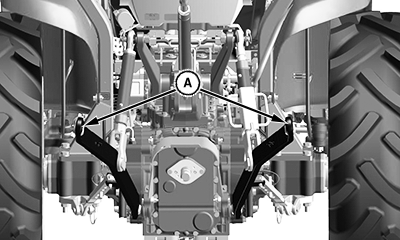
LV28530-UN-29AUG17A - Draft Links
Connect draft links (A) to the implement. -
Secure implement with lynch pins.
Leveling Implement Front-to-Rear
-
Park machine safely. (See Parking Safely in Safety section.)
-
When the 3-point hitch is not being used, return center link to storage hook (A).
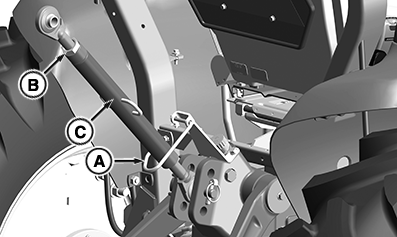
LV28531-UN-18MAY17A - Storage Hook
B - Lock nut
C - Center Link Body
Lower implement to ground to relieve pressure on center link. -
Loosen lock nut (B).
-
Avoid Damage! Do not turn center link body past the stops, or threads may be damaged.
Rotate center link body (C) to lengthen or shorten the center link as needed.
-
Tighten lock nut (B).
Leveling Implement Side-to-Side
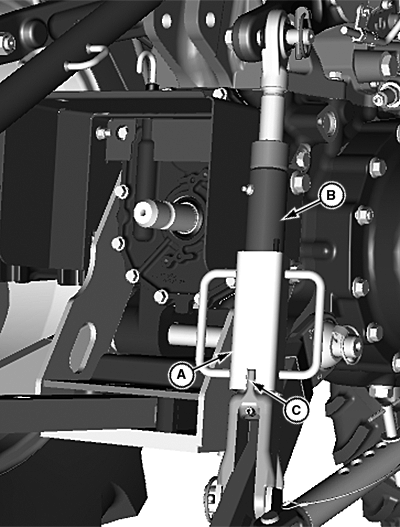
LV17873-UN-23MAY13
A - Turnbuckle Collar
B - Lift Link
C - Turnbuckle Collar Lock
Use turnbuckle (A) on the right adjustable lift link (B) to level a 3-point hitch implement side-to-side.
-
Park machine safely. (See Parking Safely in Safety section.)
-
Lower any rear mounted implement to the ground.
-
Slide up and rotate turnbuckle collar (A) to raise or lower draft link until 3-point hitch mounted implement is level from side-to-side.
-
Slide down and line up the slot in turnbuckle collar (A) with turnbuckle collar lock (C) to secure position.
Adjusting Implement Side-to-Side Sway
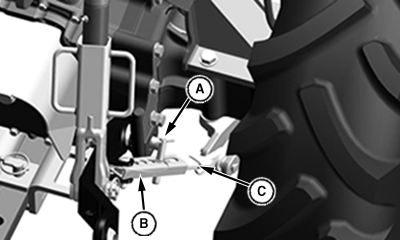
LV29350-UN-29AUG17
A - locking Pin
B - Sway Link Adjusting Shaft
C - Sway Link
Check implement operator’s manual procedure for adjusting sway links. When sway links have been properly adjusted, side sway of implement is controlled by position of links. A small amount of sway, 13—25 mm (1/2—1 in.), is needed for many implements.
Use left and right sway links (C) to adjust 3-point hitch implement side-to-side sway:
-
Park machine safely. (See Parking Safely in Safety section.)
-
Lower any rear mount implement to the ground.
-
Remove locking pin (A).
-
Slide stabilizer Sway Link Adjusting Shaft (B) to adjust 3-point hitch implement side-to-side sway.
-
Replace locking pin (A).
|
DB71512,000024E-19-20170829 |