Cleaning Engine Screen Guard
Z425
The Z425 engine incorporates a removable guard over the rotating flywheel cover at the top of the engine. The guard should be removed to check for and remove any debris daily in conjunction with checking engine oil level.
-
Locate rotating screen guard (A) at top of engine, and the two retaining tabs (B), embossed with a finger symbol.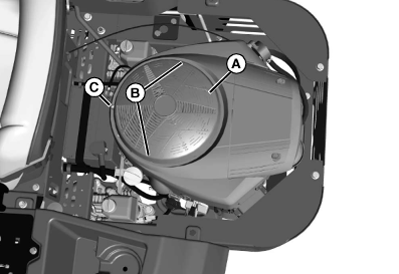
MXAL47094-UN-16APR13 -
Remove screw (C) (if equipped). Push in on the two retaining tabs (B) and lift off guard (A).
-
Clean guard and flywheel cover of debris.
-
Install guard after cleaning.
All Other Models
-
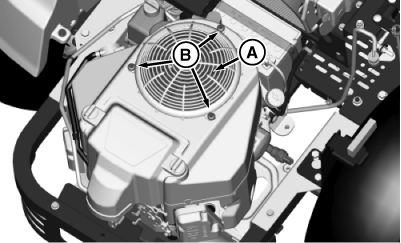
MXT005350-UN-31JUL13
Locate rotating screen guard (A) at top of engine, and remove the three rivets (B) by prying them up using a screwdriver under the head until it pops up. Lift off screen guard.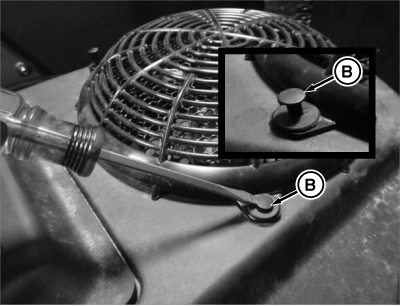
MXT005379-UN-31JUL13 -
Clean guard, flywheel cover and the rotating flywheel screen of debris.
-
Install guard after cleaning. Rivets can be reinstalled by pushing them into the fastened position.
|
MX00654,000033C-19-20130731 |