Replacing Mower Drive Belt (Z400 Series 48 and 54 in. Mowers)
-
Park machine safely. (See Parking Safely in SAFETY section.)
-
Allow engine and muffler to cool completely.
-
Remove mower deck.
-
Remove drive belt:
-
 CAUTION: Components are installed under spring tension. Wear
eye protection and use proper tools when installing and removing components
with spring tension.
CAUTION: Components are installed under spring tension. Wear
eye protection and use proper tools when installing and removing components
with spring tension.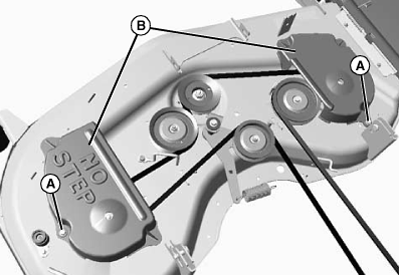
MXAL47121-UN-16APR13Z400 Series 48 inch mower deck shown.
Remove two bolts (A) and left and right belt covers (B). -
Loosen bolt (C) on belt guide.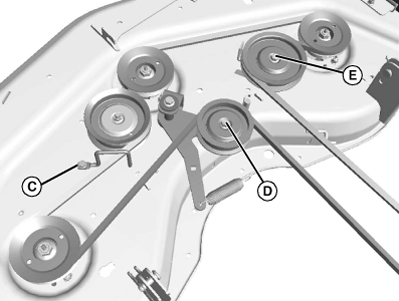
MXAL47122-UN-16APR13 - Loosen nut (D) and bolt (E) on sheaves, and remove belt from all sheaves.
-
-
Inspect belt for wear or damage; replace as necessary.
-
Clean top surface of mower deck and sheaves.
-
Install belt on mower deck as shown.
-
Install and tighten bolt (C) on belt guide.
-
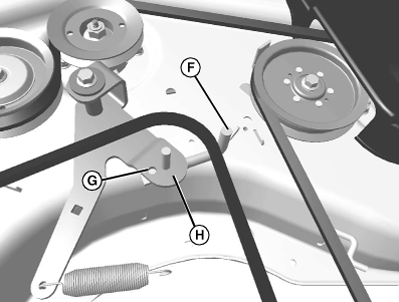
MXAL47123-UN-16APR13Shown without sheave for clarity only.
Make sure belt guide (F) is indexed properly into hole (G) on tension arm (H). -
Tighten sheave nut (D) and bolt (E) to specification.
Item Measurement Specification Sheave Nut Torque 47 N·m (35 lb-ft) -
NOTE: Failure to seat belt properly on sheaves may result in belt damage.
Make sure belt is properly seated on all sheaves, and install belt shields.
-
Install mower deck.
|
MX00654,0000349-19-20130603 |