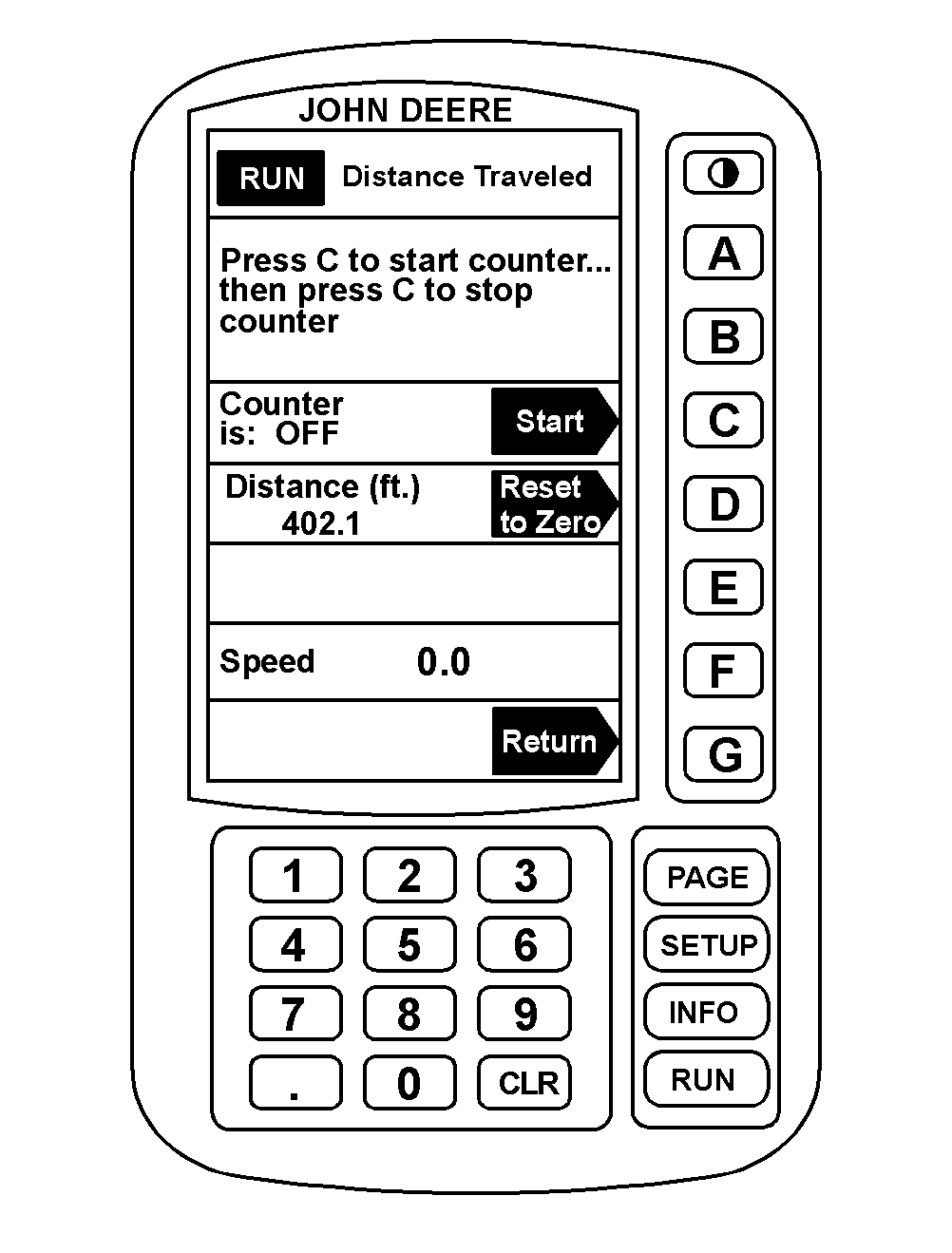Operating Distance Counter1. Press "RUN" to display RUN menu. 2. Press "PAGE" to display Page 2 of RUN. 3. Press "F" to select Distance Counter. |
AG,OUO1011,304 -19-28APR99-1/2 |
|
4. Press "D" to "zero-out" Distance Counter. 5. Press "C" to start or stop Distance Counter. NOTE: Distance counter will automatically switch over to kilometers at 1000 m or miles at 5280 ft. |
|
AG,OUO1011,304 -19-28APR99-2/2 |