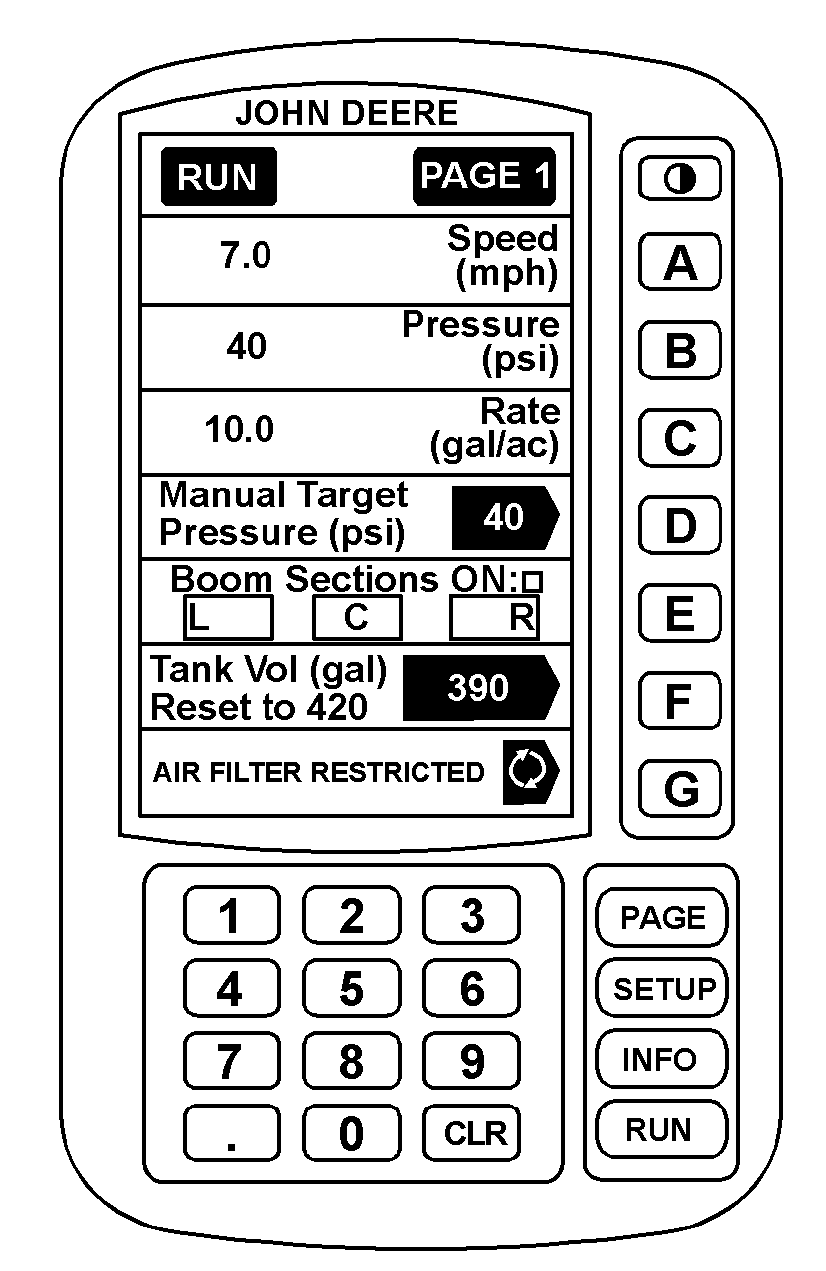Setting Manual PressureThe manual pressure setting allows the operator to spray at a given pressure, independent of speed and application rate. 1. Press "RUN" to display RUN menu. 2. Turn rate select knob (A) to "M" for manual pressure setting. 3. Press "D", enter the desired manual pressure setting and press "D". For example, 40 psi is the desired pressure setting. Enter 4 and 0 and press "D".
|
|
AG,OUO1011,305 -19-28APR99-1/1 |