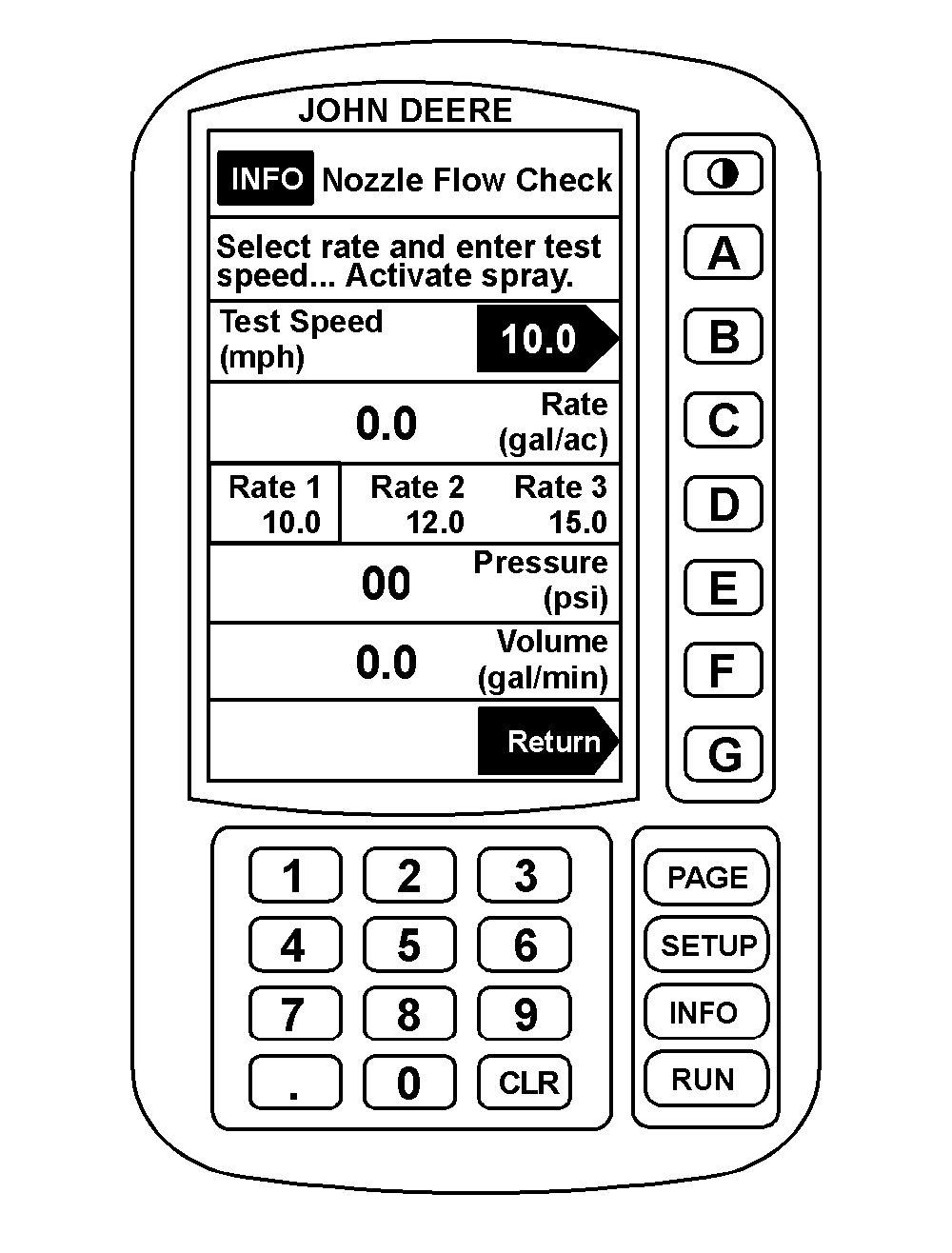Nozzle Flow CheckNozzle Flow Check is a procedure to check your application rate at a desired speed while the machine is not moving. The following items can be determined: If the actual application rate can meet the target application rate at a given speed. The actual flow rate in Lpm (gpm) out of the boom. Whether the nozzles are worn. The pressure at the spray control valves given a desired speed and application rate. If there is a pressure drop between the boom section shut-off valves and nozzles. Always fill the solution tank with clean water to do a proper nozzle flow check. |
AG,OUO1011,318 -19-28APR99-1/2 |
|
1. Press "INFO". 2. Press "A" for Sprayer Information. 3. Press "D" for Nozzle Flow Check. NOTE: The sprayer cannot be spraying to select this function. 4. Press "B", enter test speed and press "B" again. 5. Turn rate select knob to target application rate (1, 2, or 3) which is on line "D" of SPRAYSTAR ™ Display. NOTE: The application rate to be tested must be pre-programmed into the SPRAYSTAR ™ system. (See SETTING APPLICATION RATES in this section.) 6. Operate engine at maximum RPM and activate spray. Engage solution pump and turn master spray ON. The actual application rate is shown on line C. Volume spraying out of the boom is shown on line F and the pressure at the boom section shut-off valves is shown on line E. If the actual application rate does not get to the target rate, refer to nozzle calculator or nozzle chart to determine the correct nozzle size for the given application rate and speed. If the volume is higher than expected and pressure is lower than expected, nozzle tips could be worn. Refer to nozzle information in Section 30. If the pressure is higher than expected for the given output, nozzle tips could be partially plugged. Also, a pressure drop could be occurring from boom section shut-off valves to nozzle tips (normally only associated with high flow rates.) |
|
|
SPRAYSTAR is a trademark of Deere & Company. | AG,OUO1011,318 -19-28APR99-2/2 |