Deere-Delco AM/FM Stereo Radio with Weatherband and Cassette Player (If Equipped)
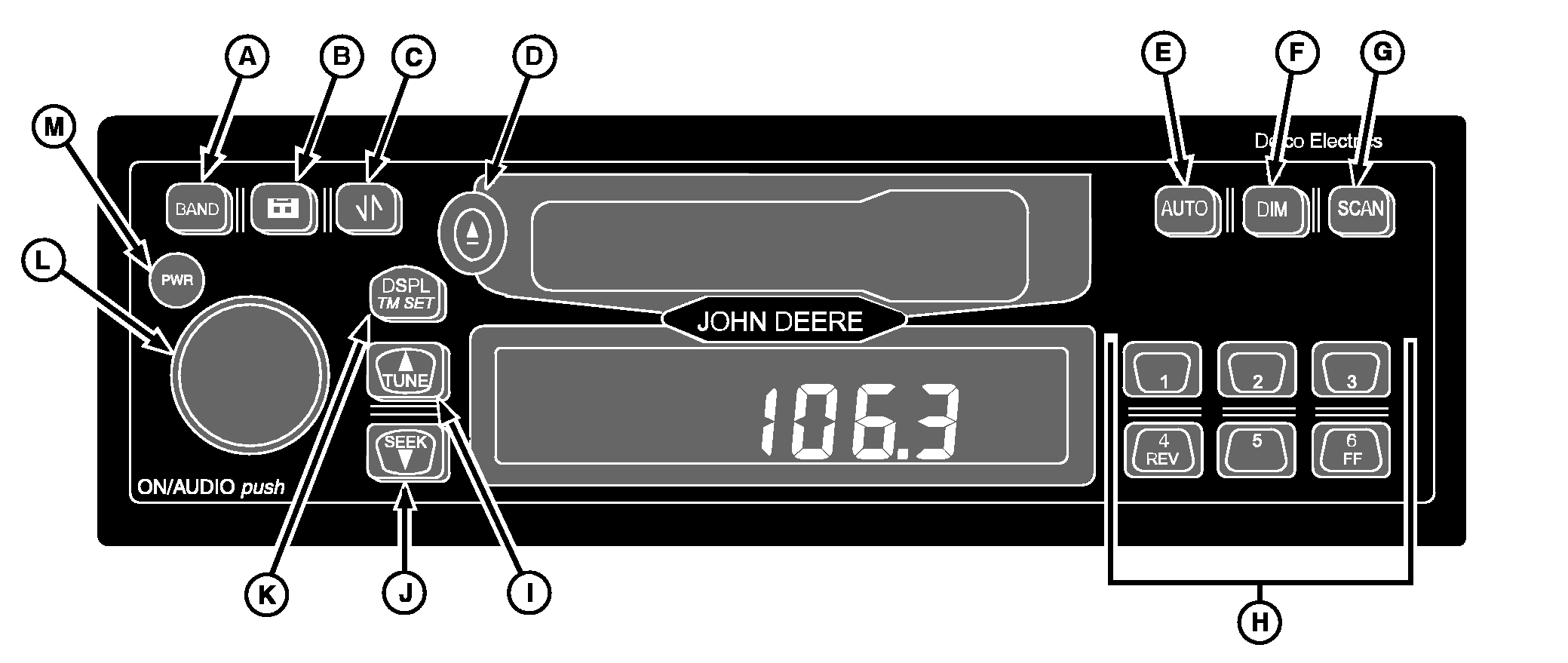
|
|
|
|
|
|
Setting the Clock: 1.
Turn the ignition on.
The seconds are reset to zero when the minutes setting is changed. After five seconds of inactivity the display will return to the default and the clock will be set. General Receiver Functions: Your receiver is equipped with two FM radio bands, FM1 and FM2. The two bands are the same, but allow |
you to set six presets in each band, for a total of 12 FM presets.
Turning on the Power: With the ignition on, the receiver may be turned on or off by pressing the PWR button (M). Pressing the ON/AUDIO knob (L) will also activate the receiver. Display: The receiver will display the time of day when the receiver is off. Momentarily pressing the DISPL/TM SET button (K) when the receiver is on allows you to toggle between displays. When the receiver is in AM, FM1, FM2 or WX, the display will toggle between the frequency and time of day. |
AG,OUO1035,720 -19-18JUN99-1/2 |
|
When the receiver is in the cassette mode, the display will toggle between TP SIDE1/TPSIDE2 and the time of day. Setting the Default Display: 1.
Press and hold the DSPL/TM SET button for two seconds until the hours digits flash.
After five seconds of inactivity, the selected default will be displayed. Adjusting the Brightness of the Display: If the dash dimmer does not control the brightness of the receiver display, press and hold the DIM button (F) until "DIM" and the brightness level appear on the display. Rotate the AUDIO knob clockwise to increase the brightness of the receiver display and counter-clockwise to decrease it. Adjusting the Receiver Settings: To adjust the Volume, Bass, Treble, Fade, and Balance, press and release the ON/AUDIO knob repeatedly until the desired feature appears on the display. Volume - Volume is the default function. Rotate the AUDIO knob clockwise to increase the volume and counter-clockwise to decrease it. The display will show "VOL" and the volume level. Bass - Press the AUDIO knob until "BASS" and the present level appear on the display. Rotate the knob clockwise to increase the bass sound and counter-clockwise to decrease it. |
Treble - Press the AUDIO knob until "TREB" and the present level appear. Rotate the knob clockwise to increase the treble sound and counter-clockwise to decrease it. Fade - Press the AUDIO knob until "FADE" and the present level appear on the display. Rotate the knob clockwise to move the sound to the front speakers and counter-clockwise to move the sound to the rear. Balance - Press the AUDIO knob until "BAL" and the present level appear. Rotate the knob clockwise to move the sound to the right speakers and counter-clockwise to move the sound to the left. After five seconds of inactivity, the receiver will return to the default display. Programmable Eject Default - Your cassette player is pre-programmed to return to the radio band once a cassette is ejected. This default may be reset to "eject audio mute." When in this mode, the cassette player acts as an independent source. Upon ejecting a cassette the audio will mute the volume to zero, and the display will read "NO TAPE". The radio will remain muted until the BAND button is pressed, enabling the radio once again. To change the eject default: 1.
Press and hold the DSPL/TM SET button for at least two seconds until the hours digits flash.
The receiver will return to normal operation after five seconds of inactivity. |
AG,OUO1035,720 -19-18JUN99-2/2 |