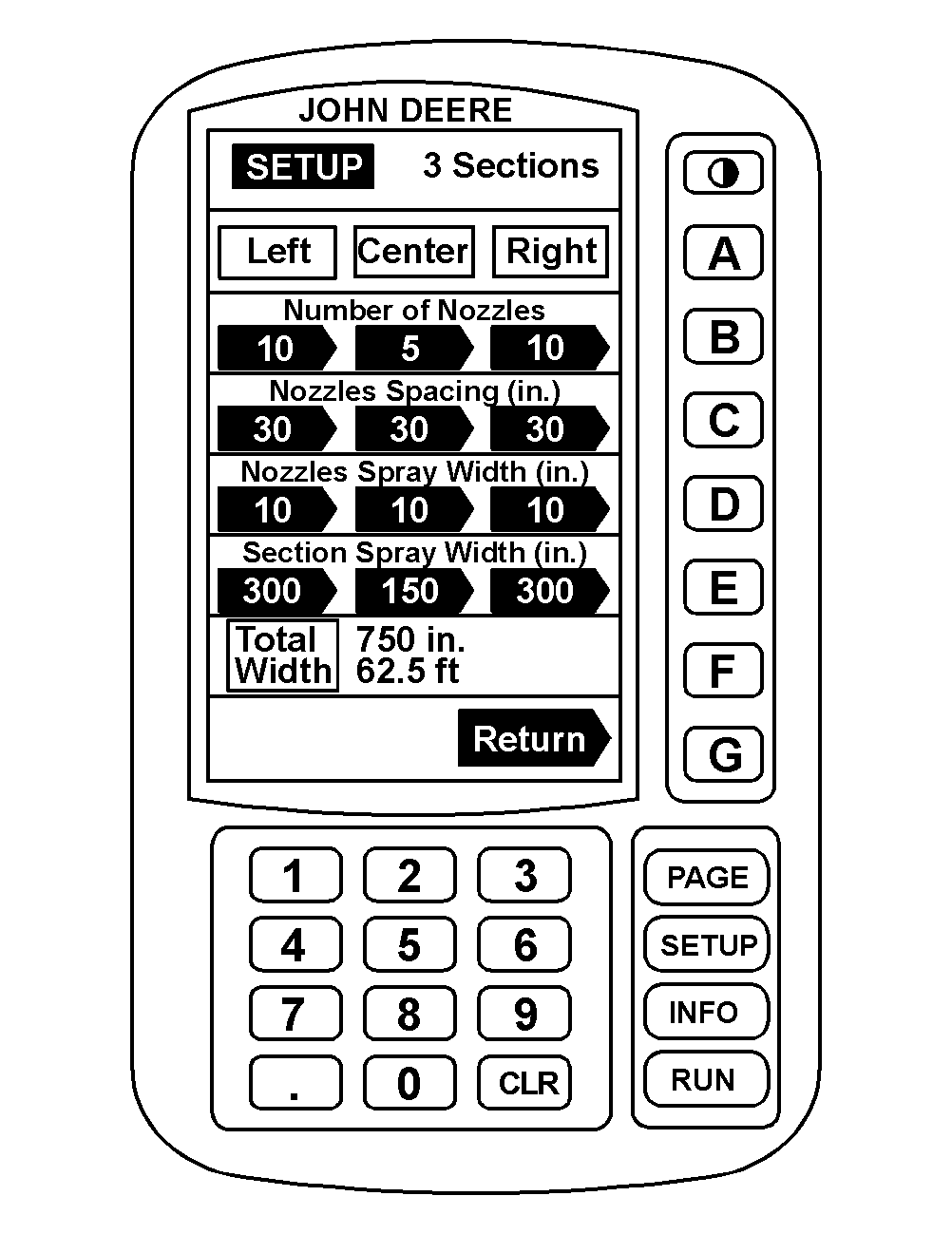Programming SPRAYSTAR™ for Band SprayingThe SPRAYSTAR ™ boom section setup is programmed differently for band spraying than for broadcast spraying. 1. Press "SETUP" to get to Page 1 of SETUP mode. 2. Press "A" to setup sprayer. 3. Press "PAGE" to get to Page 2 of SETUP mode. 4. Press "A" for Number of Sections. 5. Enter the desired number of sections, 2 or 3 (this number should correspond with the number of boom section shut-off valves on the boom), and press "A". The Setup Section page appears. |
|
SPRAYSTAR is a trademark of Deere & Company. | NXK8,M6725,E23 -19-30OCT98-1/2 |
|
6. Press "B", enter number of crop rows the boom will be banding instead of number of nozzles the boom section has and press "B" again. (Repeat for each boom section.) 7. Press "C", enter the crop row width instead of nozzle spacing and press "C" again. (Repeat for each boom section.) 8. Press "D", enter band width instead of spray width and press "D" again. Band width should always be less than row width when banding. 9. Press "G" to return to Page 2 of SETUP or RUN to return to Page 1 of RUN menu. NOTE: Make sure target application rate is for banded area and not covered area. The acre counter on both Page 2 of Run and in Job Summaries records covered acres and not banded acres. The application rate in Job Summaries is calculated by total volume applied divided by covered acres, NOT banded acres. When band spraying, the application rate in Job Summaries will always be a percentage of the target rate. To determine if application rate in Job Summaries is correct, use the following equation: Job Summaries Application Rate = Target Application Rate x Band Width ÷ Row Width NOTE: The sample SETUP screen on this page has been programmed for banding 30 in. rows with a banding width of 10 in. The outer sections cover ten rows and the center section covers five rows. |
|
NXK8,M6725,E23 -19-30OCT98-2/2 |