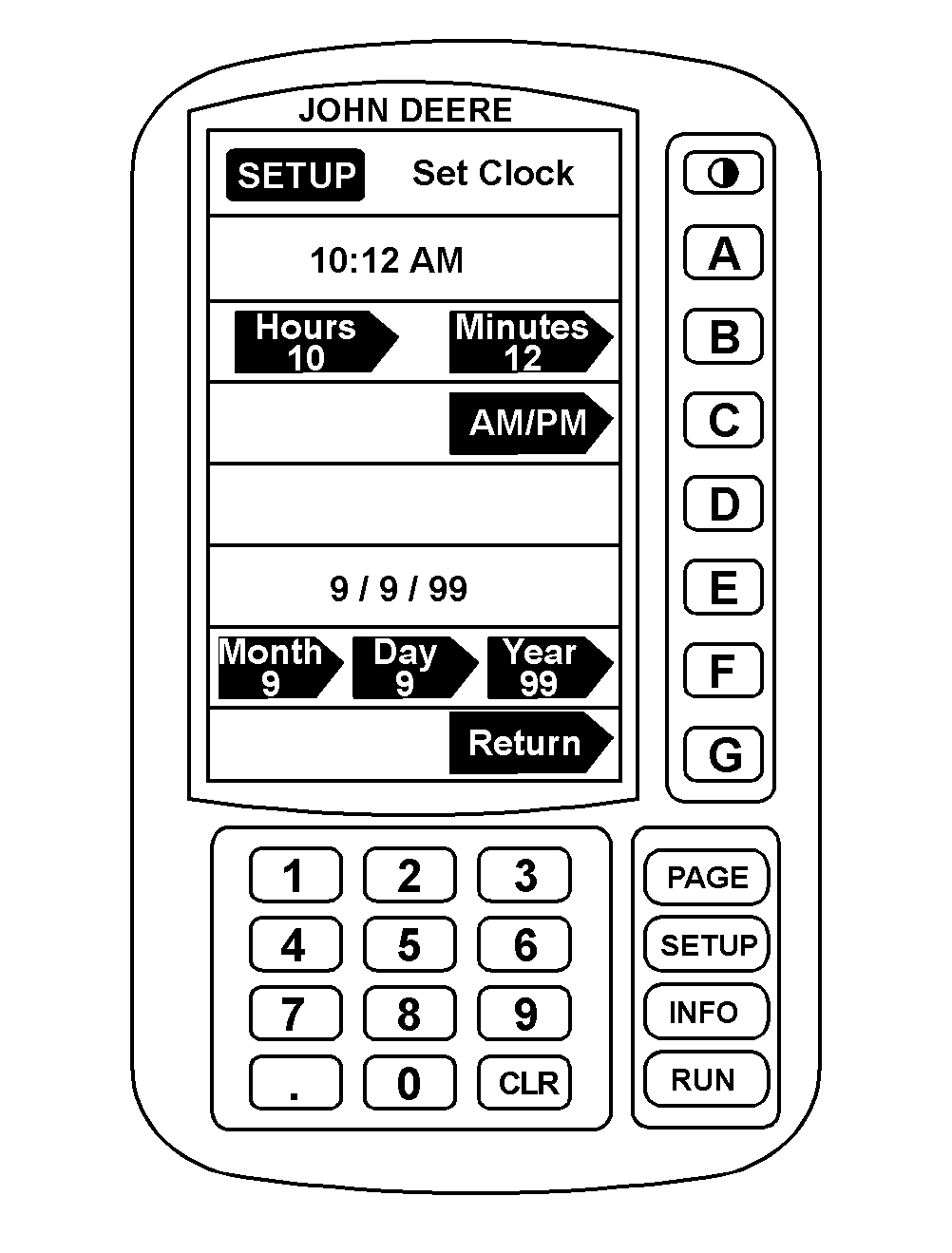Setting Time and Date1. Press "SETUP" to display SETUP menu. 2. Press "A" to setup sprayer. 3. Press "PAGE" display sprayer SETUP Page 2. 4. Press "D" for set date and time menu. |
NXK8,M6725,E34 -19-08OCT98-1/2 |
|
NOTE: Time is shown at the top and date is shown on lower portion of screen. 5. To set the time, press "B". 6. Enter the hour (1-12) and press "B". 7. Enter the minutes (01-59) and press "B". 8. Press "C" to change AM to PM or PM to AM. 9. To set the date, press "F". 10. Enter the month (01-12) and press "F". 11. Enter the day (01-31) and press "F". 12. Enter the year (98, 99) and press "F". 13. Press "G" to return to page 1 of SETUP. OR 14. Press "RUN" to return to RUN mode. |
|
NXK8,M6725,E34 -19-08OCT98-2/2 |