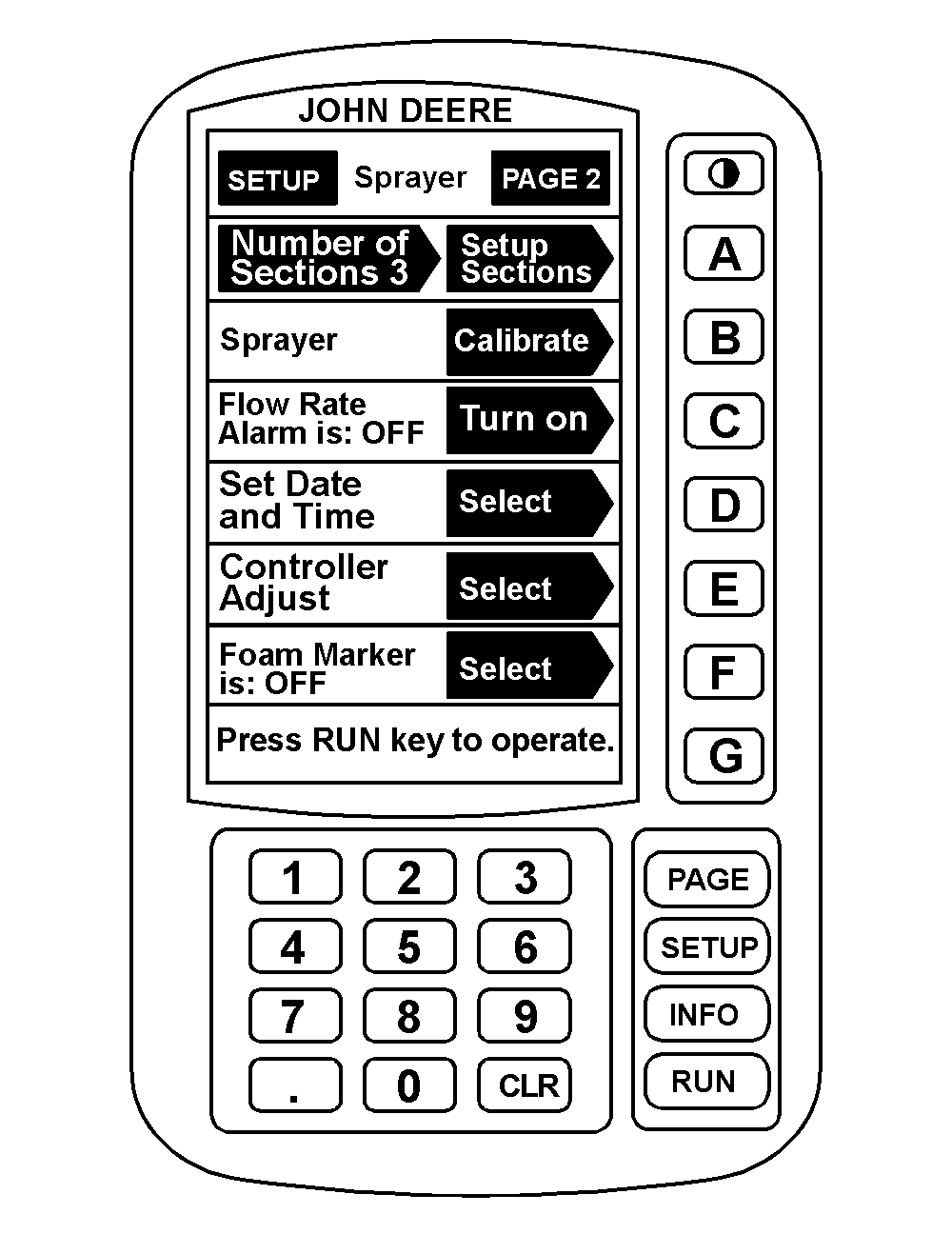Setup Sprayer-Page 2On page 2 of the Setup Sprayer menu, the following are displayed and can be changed: Number of Sections-Setup Sections- When the number sections are entered, operator can go to the Setup Section of the boom. At this location, number of nozzles per section, nozzle spacing and nozzle spray width can be entered. The section spray width and total spray width is calculated by the SPRAYSTAR ™ system. Sprayer Calibrate- By pressing "B" the operator can calibrate the following: flowmeter, pressure sensor, and wheel speed sensor. Flow Rate Alarm On/Off- Allows the operator to turn on or off a flow error alarm. This alarm will be displayed when the actual application rate is 20% under or over the target rate for 10 seconds. Set Date and Time- Allows the operator to set date and time. Controller Adjust- Allows the operator to change performance of the SPRAYSTAR ™ rate control system. The operator can change the sprayer's response time, perform an auto calibration, reset calibration values to factory settings, and turn boom charge ON and OFF. Foam Marker- Allows the operator to set foam marker mode. Selections include "OFF", "AUTO LO", "AUTO HI", "MAN LO", and "MAN HI". |
|
|
SPRAYSTAR is a trademark of Deere & Company. | NXK8,M6725,EE6 -19-30OCT98-1/1 |