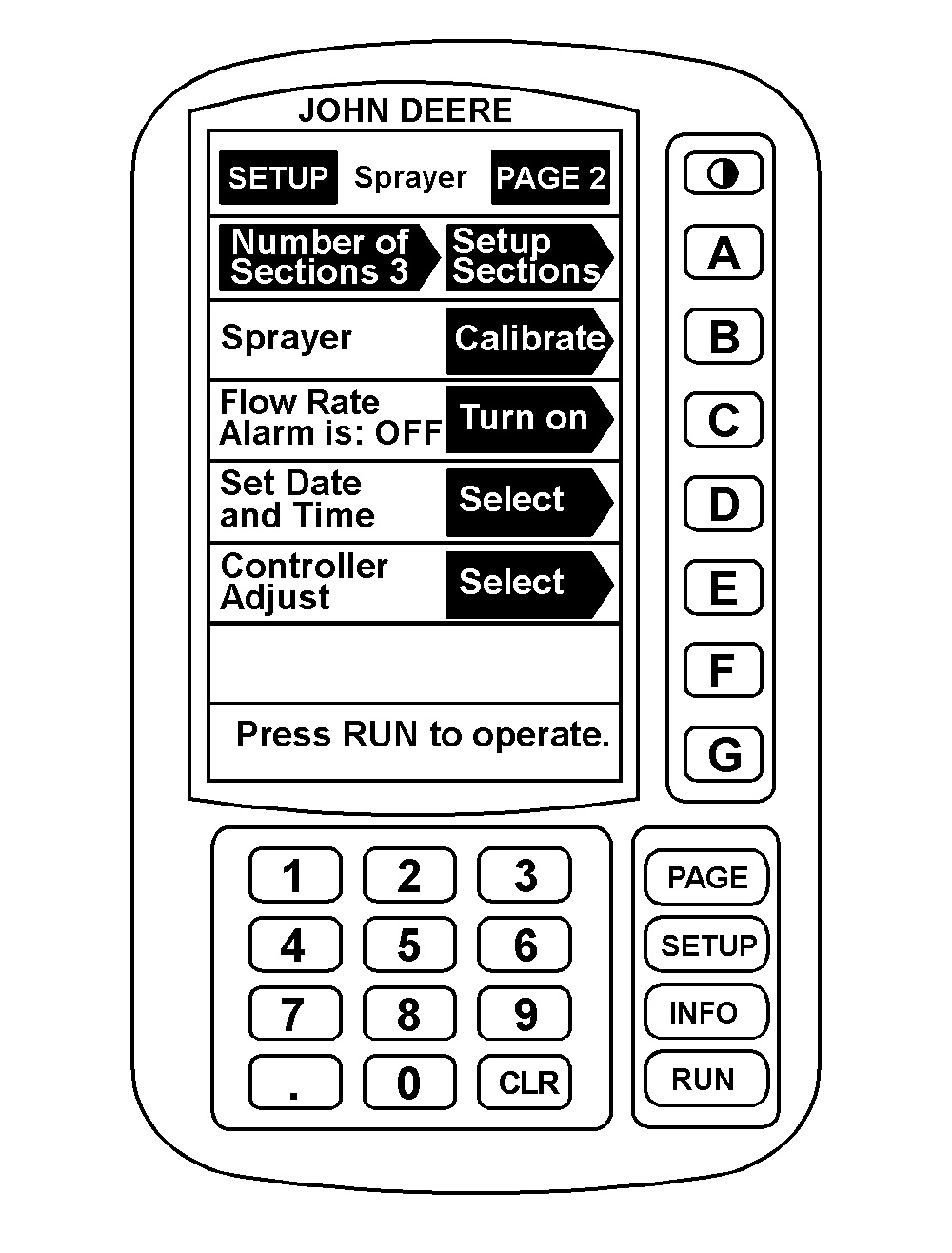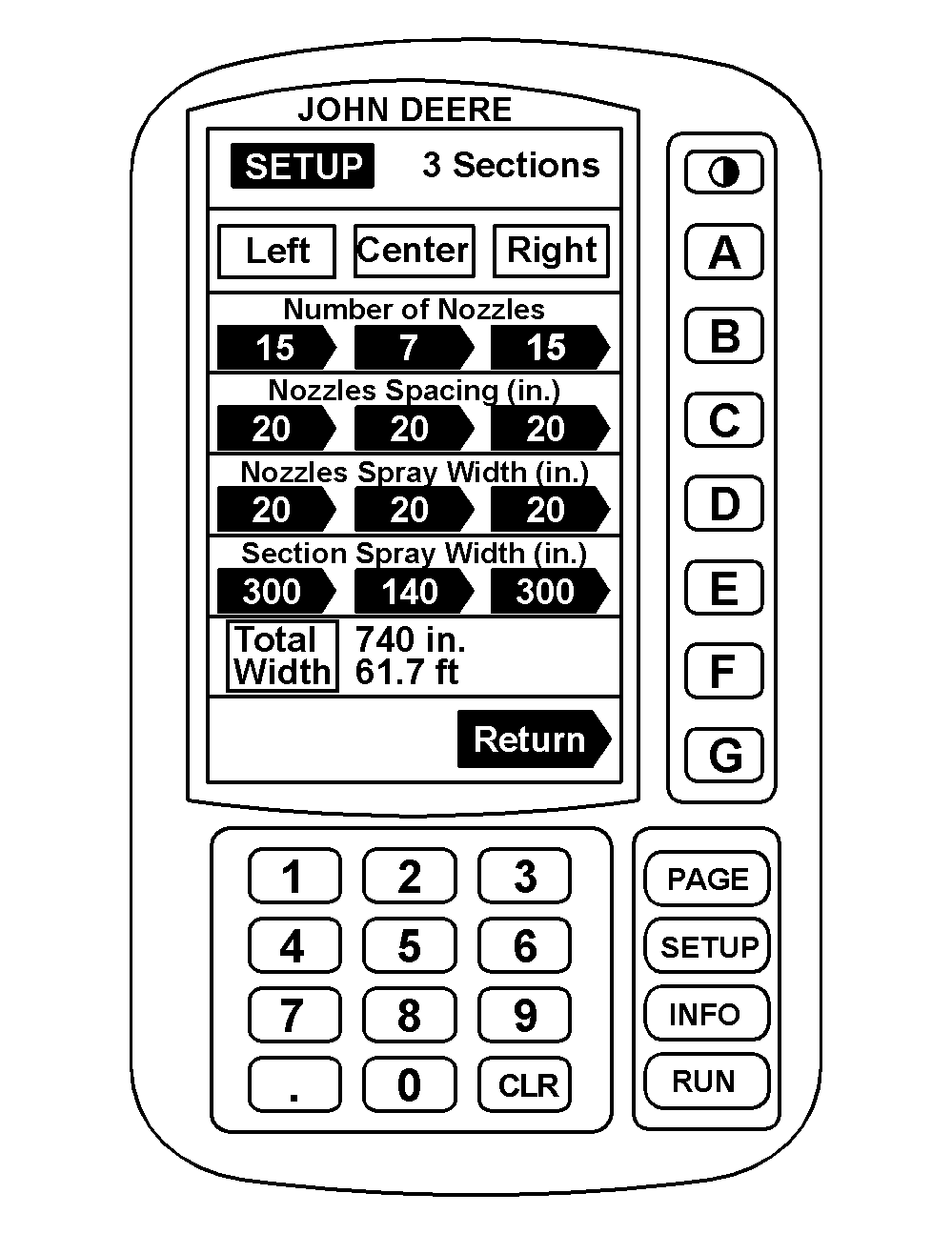Setting Number of Boom Sections, Number of Nozzles and Spacing1. Press "SETUP" to display SETUP menu. 2. Press "A" to setup sprayer. 3. Press "PAGE" to display sprayer SETUP menu. |
NXN,OM4700,Z9E1 -19-20NOV97-1/3 |
|
4. Press "A" for Number of Sections. 5. Enter the desired number of sections, 2 or 3 (this number should correspond with the number of boom section shut-off valves on the boom) and press "A". The SETUP section page appears. |
|
NXN,OM4700,Z9E1 -19-20NOV97-2/3 |
|
6. Press "B", enter number of nozzles on left boom section and press "B". (Repeat for each section on boom.) 7. Press "C", enter nozzle spacing on left boom section and press "C". (Repeat for each section on boom.) NOTE: In broadcast spraying only, nozzle spray width is equal to nozzle spacing. Refer to back side of nozzle tip calculator to determine effective tip spray width. 8. Press "D", enter nozzle spray width on left boom section and press "D". (Repeat for each section on boom.) NOTE: Section spray width and total width are calculated automatically from above settings. 9. Press "G" to return to Page 2 of SETUP or "RUN" to return to Page 1 of the RUN menu. |
|
NXN,OM4700,Z9E1 -19-20NOV97-3/3 |