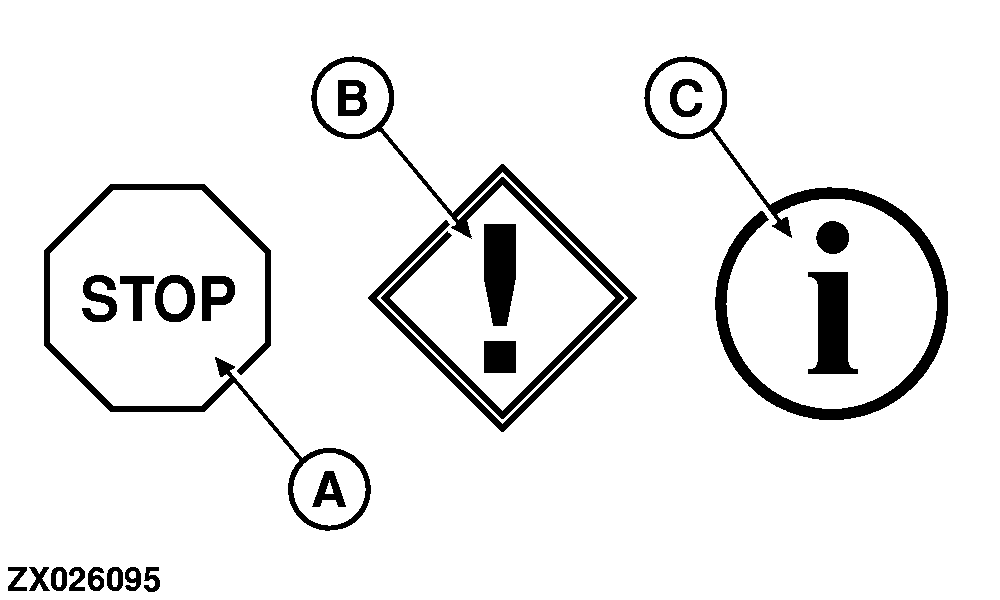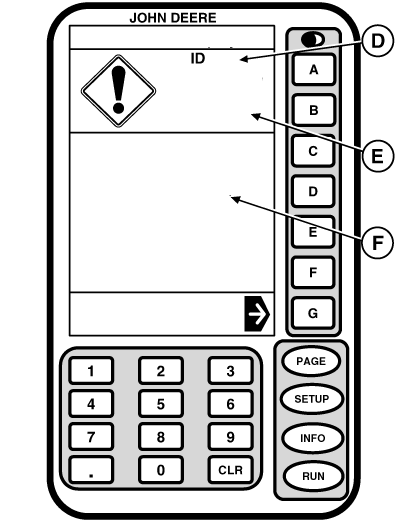Warning Screens
Warning screens and alarms provide operator alerts to monitor system operational problems. Each screen displays a Diagnostic Trouble Code (DTC) on upper right corner (D), keyword strings (E) and text strings (F). (See DIAGNOSTIC TROUBLE CODE LISTS to get specific operational problem and recommended corrective action.)
Each diagnostic trouble code has a priority. Priority of diagnostic trouble code is given by relevant icon (A), (B) or (C) displayed:
-
Icon (A) belongs to FULL PAGE CAUTION screens. Cautions are displayed at bottom of RUN screens or as a FULL screen if display is NOT on a RUN screen. Audible alarm will sound at highest level.
NOTE:
When caution screen appears, corrective action must be taken before continuing operation.
-
Icon (B) belongs to FULL PAGE WARNING screens. A full page warning will override any other display function in progress.
NOTE:
The RUN, SETUP, and INFO buttons will NOT be active during this display.
If a CAUTION or ADVISORY alarm is in progress when a FULL PAGE WARNING occurs, that alarm will be interrupted and FULL PAGE WARNING alarm will sound.
NOTE:
When warning screen appears, corrective action should be taken before continuing operation.
-
Icon (C) belongs to FULL PAGE INFO screens.
|
A-Full page caution icon
B-Full page warning icon
C-Full page INFO icon
D-Diagnostic Trouble Code (DTC)
E-Keyword strings
F-Text strings
|