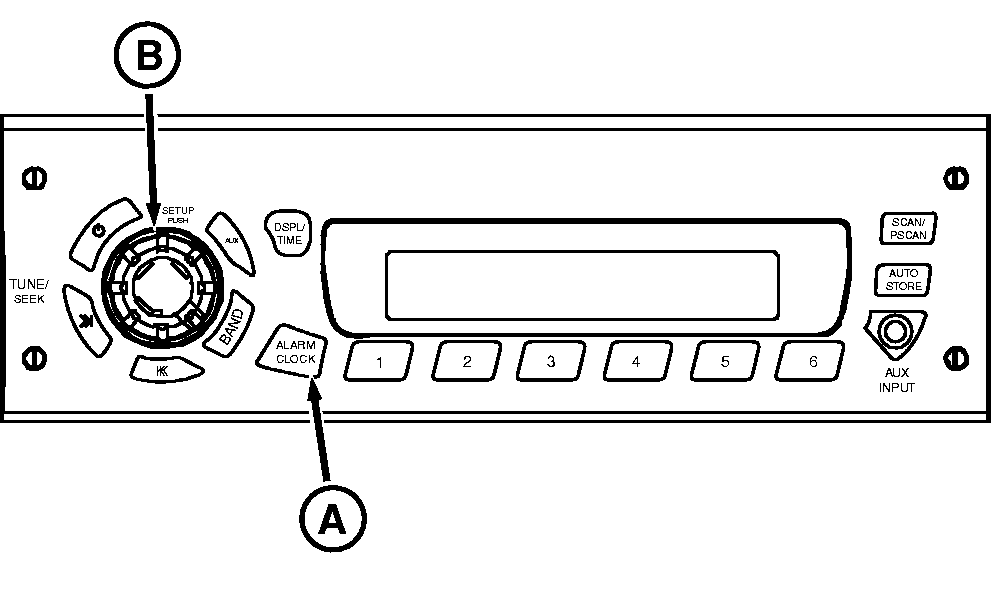Setting Alarm
1.
With radio on, press and hold ALARM CLOCK (A) button until you see the "ALARM" icon and SET. The hour digits for alarm time will begin to flash.
2.
Rotate SETUP (B) knob to change the hour. Rotate the knob clockwise to increase and counterclockwise to decrease the hour.
3.
Press ALARM CLOCK button again until minutes digits flash.
4.
Rotate SETUP knob to change minutes. Rotate the knob clockwise to increase and counterclockwise to decrease minutes.
5.
Press ALARM CLOCK again until SET TONE appears on display.
6.
Press ALARM button again until VOL appears on display. Press button again and you will hear alarm tone. Rotate SETUP knob clockwise to increase and counterclockwise to decrease volume.
7.
Press ALARM CLOCK button again to finish and return display to normal operation. Alarm icon will appear on display to indicate that alarm is active.
NOTE:
If you do not press any button or rotate knob for 5 seconds during alarm set process, alarm clock setup will be cancelled and radio will return to normal operation, keeping whatever setting changes have been made.
|