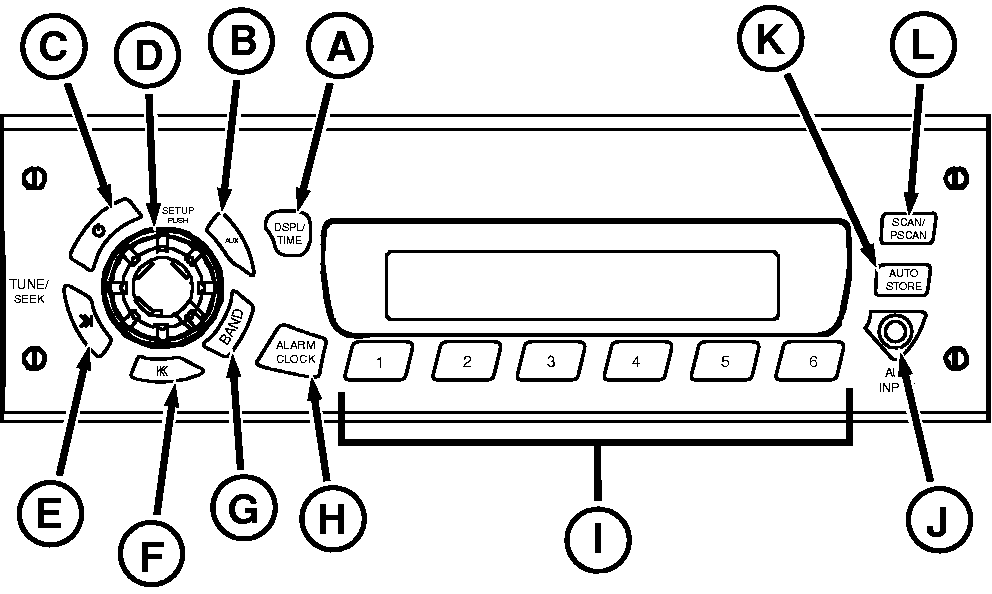Operating Radio (AM/FM)Press DSPL/TIME (A) to switch to time set mode between displays. When the receiver is in AM, FM1, FM2, FM3 or WX, the display will switch between frequency and time of day. Press AUX (B) to play an external device like your iPOD or MP3 player that is connected via auxiliary input jack on front of receiver. Press On/Off (C) to turn radio on or off. Press SETUP (D) to control volume/adjusts bass, treble, balance, fade, seek sensitivity, dim and speakers. Press TUNE/SEEK Next (E) to switch to next radio station. Press TUNE/SEEK Previous (F) to switch to previous station. Press BAND (G) to select FM1, FM2, FM3, AM or WX (Weather). Press ALARM CLOCK (H) to enter alarm set mode. Press Preset Stations (I) buttons 1-6. Press AUX INPUT (J) for external audio devices. Press AUTO STORE (K) to preset strongest stations. SCAN/PSCAN (L) to scan all stations. When a strong enough signal is found, the station will play for 5 seconds then continue to scan until SCAN/PSCAN is pressed again. Holding SEEK longer than half a second begins the "seek" function. When a station with a strong enough signal is found, "seek" function will stop at that station. Press SCAN/PSCAN (L) Storing Preset Stations: 1.
Select FM1, FM2, FM3, AM or WX.
|
|
RW29387,0000136 -19-07MAY08-1/2 |
|
3.
Press and hold one of the six preset buttons (I) to store the selected station.
Press AUTO STORE (K) until "AUTO" and the "AS" icon appear to automatically store the six strongest stations of a selected band. Press AUTO again to restore original presets. Adjust volume, bass, treble, fade, and balance by pressing and releasing SETUP (D) button repeatedly until desired function appears on display. Rotate knob for adjustment. Adjust brightness of display by pressing SETUP (D) until "DIM" appears on display. Rotate knob to adjust. Display change option to dwell on time or station frequency: 1.
Use set up mode to press and hold (A) button for 3 seconds.
|
RW29387,0000136 -19-07MAY08-2/2 |