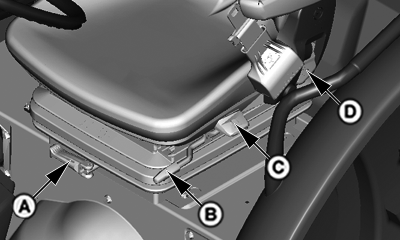Adjust Seat-Deluxe Open Operator's Station
IMPORTANT: While adjusting seat, make sure all controls can be easily accessed. Adjust to suit operator. Five seat adjustments are available: Weight Adjustment 1.
Flip out weight adjustment lever (A).
IMPORTANT: Stop turning lever (A) counterclockwise (decreasing load) when seat reaches minimum weight position and lever resistance increases. Seat mechanism could be damaged. NOTE: Adjustable weight range is 50-130 kg (110-285 lb). Suspension should not bottom out when properly adjusted. 3. Return lever (A) to lock seat in position. Forward/Backward Adjustment 1.
Lift forward/backward adjustment lever (B) up.
Swivel Adjustment 1.
Lift swivel adjustment lever (C) up.
Backrest Tilt Adjustment |
|
SH20560,00003EB -19-10APR08-1/2 |
|
1.
Lift backrest tilt adjustment lever (D).
Height Adjustment 1. Lift seat pan up until a click is heard. NOTE: There are three height positions. 2. Lift seat pan up past highest position, then lower into desired position. |
SH20560,00003EB -19-10APR08-2/2 |
 CAUTION:
To avoid accidents, adjust seat before driving.
CAUTION:
To avoid accidents, adjust seat before driving.