Changing Transmission/Hydraulic System Oil and Oil Filter
-

CQ294850-UN-22NOV13Tractors with Open Operator's Platform

CQ294851-UN-22NOV13Cab Tractors
Park tractor on level ground.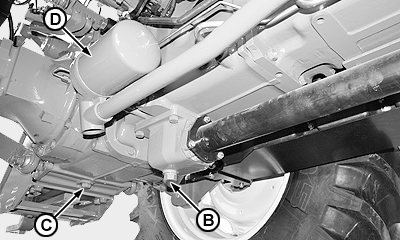
CQ298612-UN-09DEC13 -
Run the engine and engage some hydraulic controls to heat up the oil.
-
Lower pick-up hitch arms, shut off engine, set gearshift lever (A) to position P and remove key switch.
-
Remove drain plugs (B) and (C).
-
Allow the oil to drain completely.
Discard the oil according to company or government environmental regulations.
-
Remove filter (D) by turning it counterclockwise.
-
Apply fine film of oil to new filter rubber ring before installing it.
-
Install new filter; to do so, turn it clockwise, then tighten by hand for another 1/2 turn.
Use only genuine John Deere filters.
-
Reinstall plugs (B) and (C).
-
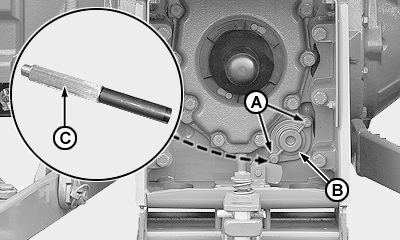
CQ298613-UN-09DEC13
Remove bolts (A) and cover (B).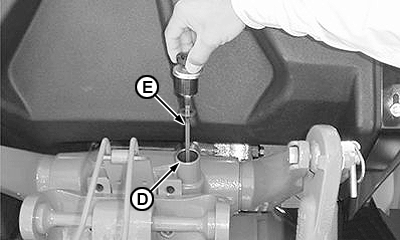
CQ298614-UN-09DEC13 -
Remove mesh filter (C), wash it with fuel and dry with compressed air.
Check for faults in the filter mesh and replace if necessary.
-
Check condition of sealing rings, replace them if necessary.
-
Carefully reinstall mesh filter (C) and observe it is properly seated in transmission housing.
-
Reinstall cover (B) and bolts (A).
-
Through filler neck (D), add oil to transmission/hydraulic system as recommended in Section (Fuel, Lubricants and Coolant), quantity recommended in Section (Specifications—Capacities).
-
Start engine and run engine for 1 minute, and then shut off engine.
-
Check oil level through dipstick (E). Oil level should be between MIN and MAX marks on dipstick. If necessary, add oil through filler neck (D) until completing level.
|
OU90500,00001D2-19-20131209 |