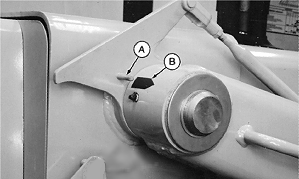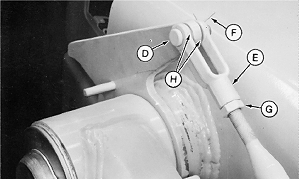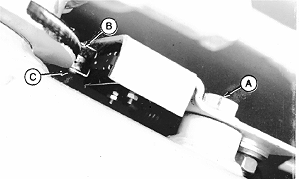Adjusting Loader Bucket Level Indicator and Return-to-Dig SwitchPark machine on a level surface. Position bucket level on ground. To align level indicator (A) with line (B), do the following: |
|
TX,35,BG563 -19-20JAN97-1/2 |
|
1.
Loosen lock nut (G).
2. Remove cotter pin (F), pin (D), and washers (H). 3. Turn yoke (E) until indicator and line are aligned. Install pin. 4. If equipped with return-to-dig, loosen cap screw (A). 5. Move switch so roller (B) is touching area (C) on the cam. 6. Move switch toward cam until a "click" is heard. Move switch away from cam until a "click" is heard. 7. Tighten cap screw without moving switch. 8. Remove pin from yoke. 9. While watching clearance between cam and switch, turn command pointer back-and-forth to be sure cam does not hit switch bracket. If cam hits switch bracket, position switch following steps 4 through 9. 10. Connect yoke to cam with pin and cotter pin.
|
|
TX,35,BG563 -19-20JAN97-2/2 |