Using Optional Multi-Mode Throttle Control (Gas Models Only)
This feature allows the operator to select from three distinct modes of throttle operation:
- MODE 0 (Normal Mode): Engine speed tracks foot pedal throttle position up to the maximum governed speed.
- MODE 1: (PTO Mode) - Engine controller ignores the foot pedal throttle and will hold engine speed at a constant value (idle up to maximum governed engine speed) based on the position of the Hand Throttle Control Dial. This mode would be used for applying material with a hand sprayer.
- MODE 2: (Mobile Mode) - Allows operator to set an alternate governed engine speed (less than the maximum). Engine speed will track the foot throttle up to this alternate speed and no higher, even if pedal is pressed full stroke. This mode would be used for spraying or top dressing where a constant vehicle speed is needed.
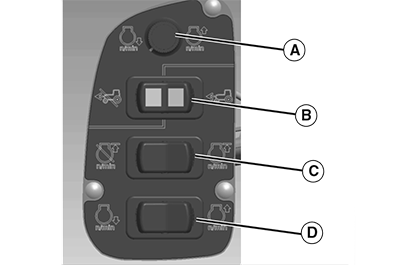
TCAL45010-UN-14MAY13
A - Hand Throttle Control Dial
B - Mode Select Switch
C - Set/Clear Switch
D - Accelerate/Decelerate Switch
Using MODE 0:
Normal operation, put Mode Select Switch (B) in the middle position.
Using MODE 1:
-
Park machine safely. (Park brake must be applied).
-
Put transmission in NEUTRAL.
-
Rotate Hand Throttle Control Dial fully counter-clockwise.
-
Push left side of Mode Select Switch (B). Switch will illuminate indicating PTO is in stationary mode.
-
Rotate Hand Throttle Control Dial (A) clockwise to increase engine speed and counter clockwise to decrease engine speed until desired engine speed is reached
Once in this mode, the engine will maintain the desired RPM regardless of throttle input. Loss of the BRAKE, NEUTRAL, or switch inputs will cause the system to return to MODE “0” (normal operation).
Using MODE 2:
-
Engage transmission while sitting in operator’s seat.
-
Push right side of Mode Select Switch (B). Switch will illuminate indicating mobile mode.
-
Push foot throttle to desired travel speed.
-
Momentarily depress the right side of the SET/CLEAR switch (C) to set the current engine speed as the desired maximum governed engine speed. The ECU will remember this as the desired speed. Push left side to clear set speed, the ECU will revert to the factory maximum governor speed.
Once in this mode, the engine set speed becomes the new maximum engine speed. Engine speed will track throttle input up to the set point and no higher, regardless of throttle input. This will allow the operator to hold the foot pedal throttle to the floor to maintain the desired vehicle speed rather than having to hold pedal at some intermediate position.
Using Accelerate/Decelerate Switch:
When operating in the Mobile Mode, pressing and holding the right hand side of the Accelerate/Decelerate Switch (D) will cause the governor set speed to increase at a linear rate until the switch is released. The Engine Control Unit (ECU) will remember this as the new maximum engine speed. Likewise, pressing and holding the left hand side of the switch will cause the governor set speed to decrease until the switch is released. When the switch is pressed momentarily, the engine set speed will increase or decrease in 100 rpm increments.
NOTE: To prevent unexpected engine acceleration, the Engine Control Unit (ECU) will not recognize the CLEAR input unless the foot pedal throttle is at the idle position.
|
DK75838,00007B2-19-20130926 |