Using Diagnostic Plug to Retrieve Diagnostic Trouble Codes
-
Raise attachment to service position. (See Using the Lift Cylinder Safety Support in the Safety section.)
-
Park vehicle safely. (See Parking Safely in the Safety section.)
-
Locate diagnostic port (A) near right rear of tire.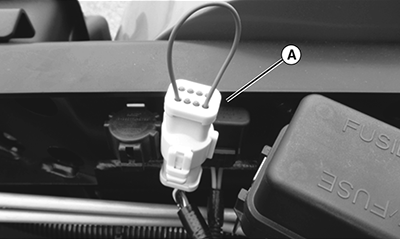
TCAL45106-UN-14MAY13 -
Remove port cap and insert diagnostic plug supplied with ProGator.
-
Turn the ignition key to the run position
-
The system will now enter the self diagnostic blink code mode. Be ready with pen and paper to write down any codes that may be stored.
-
The ECM will flash the MIL indicator with a pause between represented numbers that represent DTC codes. The sequence starts with code 1654. Code 1654 confirms the system has entered the blink code mode. The ECM will flash code 1654 (3) times before displaying the actual DTC code that may be set.
Example:
One short blink (pause) six short blinks (pause) five short blinks (pause) four short blinks.
If no DTC codes are found, the ECM will continue to flash 1654 only. This means no stored DTC codes were found.
If one of the numbers in the DTC code is zero (0), no flash will occur to represent the zero value—it will be represented as a short pause.
|
DK75838,000080E-19-20130401 |