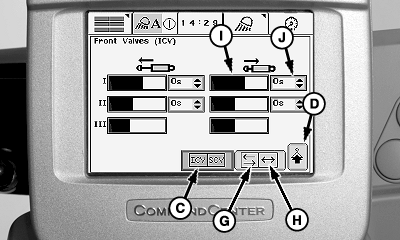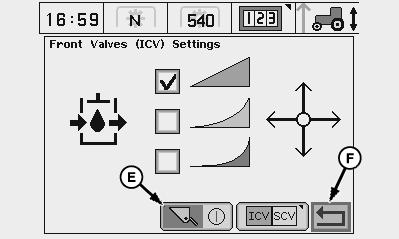Adjust E-ICV Functions (6X30 and 7X30 Premium Tractors)Check your tractor Operator's Manual to determine if valve calibration is necessary. The following values are adjustable for the E-ICV (Electronic Independent Control Valve) extend and retract functions:
IMPORTANT: Before operating a front loader, make sure that none of the detent positions have programmed time limits. The E-ICV must be set for LOADER. See Additional Functions of the Electronic Selective Control Valves in the tractor operator's manual for more detail. 1. Press button (B). Use selection wheel (A) to select (highlight) ICV (C) and press check mark (Confirm) button to display E-ICV Front Valve screen. 2. Select (highlight) and confirm next page (D). 3. Select loader symbol (E) and activate with confirm button. 4. Select return (F) symbol. A loader symbol appears in bottom left corner of screen and shutoff times (J) disappear. |
|
OUO6074,0000028 -19-04JUN08-1/2 |
|
NOTE: If cell (G) is active, adjustments for ICV extend and retract functions are independent. If cell (H) is active, adjustments for ICV extend and retract functions are synchronized and identical. 5. Use selection wheel to highlight Independent Control (G) or Synchronized Control (H) and press Confirm button.
NOTE: Flow rate is adjustable in increments of 0.1. The minimum is 0.2 and the maximum is 10. 6. Highlight a flow control (I) entry, press the confirm button, adjust flow rate with selection wheel, and press confirm button. 7. Repeat extend and retract adjustments for remaining entries. See your tractor Operator's Manual for further information. |
OUO6074,0000028 -19-04JUN08-2/2 |
 CAUTION:
Avoid injury or death from objects falling on operator. Activate loader function on page two or set all shutoff times to zero. An inactive or zero shutoff time prevents the loader from unexpectedly raising to full height if a lever is unintentionally moved to detent position.
CAUTION:
Avoid injury or death from objects falling on operator. Activate loader function on page two or set all shutoff times to zero. An inactive or zero shutoff time prevents the loader from unexpectedly raising to full height if a lever is unintentionally moved to detent position.