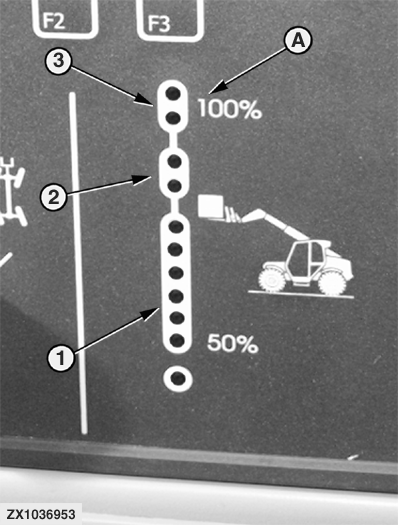Forward Stability Indicator (Load Monitor)
 CAUTION:
The forward stability indicator does not substitute for the operator's vigilance! Always use it as an assistant only and keep in mind that specified lift capacities must not be exceeded, otherwise machine stability is not sufficient. Danger of accidents! CAUTION:
The forward stability indicator does not substitute for the operator's vigilance! Always use it as an assistant only and keep in mind that specified lift capacities must not be exceeded, otherwise machine stability is not sufficient. Danger of accidents!
 CAUTION:
Always test the forward stability indicator before work commences! CAUTION:
Always test the forward stability indicator before work commences!
The forward stability indicator (A) informs the operator about the forward stability of the machine via a sensor on the rear axle.
Different colored LED on the monitor indicate the following:
-
Green (1)
= Safe lifting capacity, 50 to 80% of the load is on the front axle meaning the handler is still stable.
-
Amber (2)
= Borderline lifting capacity, 85 to 100% of the load is on the front axle making the handler unstable when driven quickly or under sudden braking. The load monitor buzzer sounds at 1/2 second intervals.
-
Red (3)
= Unsafe lifting capacity, more than 100% of the load is on the front axle, the load monitor buzzer sounds continuously. The boom must be retracted or the load reduced to increase the stability before further action is taken.
It is important you understand the parameters of the load charts located within the cab and the examples of overload situations that are shown in this section.
The examples of overload situations show a series of instances that would cause the colored lights on the indicator to change from green through to unstable red as the machine is endangered by incorrect operation.
|
 CAUTION:
The forward stability indicator does not substitute for the operator's vigilance! Always use it as an assistant only and keep in mind that specified lift capacities must not be exceeded, otherwise machine stability is not sufficient. Danger of accidents!
CAUTION:
The forward stability indicator does not substitute for the operator's vigilance! Always use it as an assistant only and keep in mind that specified lift capacities must not be exceeded, otherwise machine stability is not sufficient. Danger of accidents!