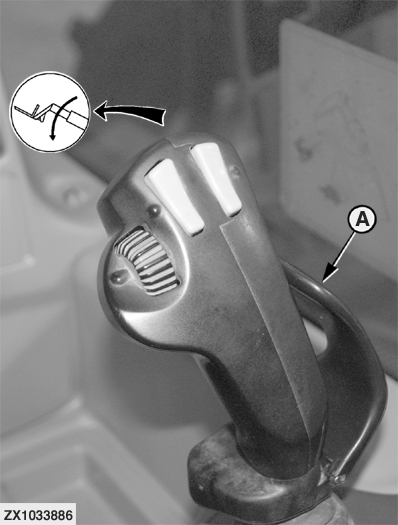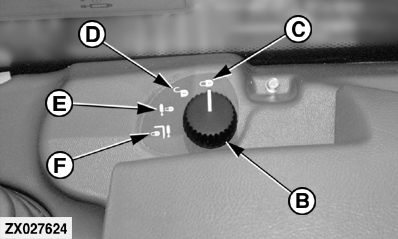Float Mode (Option on 3220 and 3420)
To engage float mode, place the boom lock switch (B) in one of the following positions:
NOTE: The float mode is not available in one of the following positions:
To engage float mode, push the multi-function lever all the way to the front to lower boom to the ground. A detent in the multi-function lever will hold the lever in this position. All other hydraulic features are accessible during float mode. To disengage the float mode, pull back the multi-function lever.
Once the float mode is engaged, the operator can release the multi-function lever. If the operator leaves the seat or the vehicle is shut down, the multi-function lever must be moved to the center position and then again pushed all the way to the front to lower boom to the ground to re-engage the float mode. |
|
OUCC020,000206F -19-11APR05-1/1 |
 CAUTION:
Before engaging the float mode place boom in horizontal position.
CAUTION:
Before engaging the float mode place boom in horizontal position.