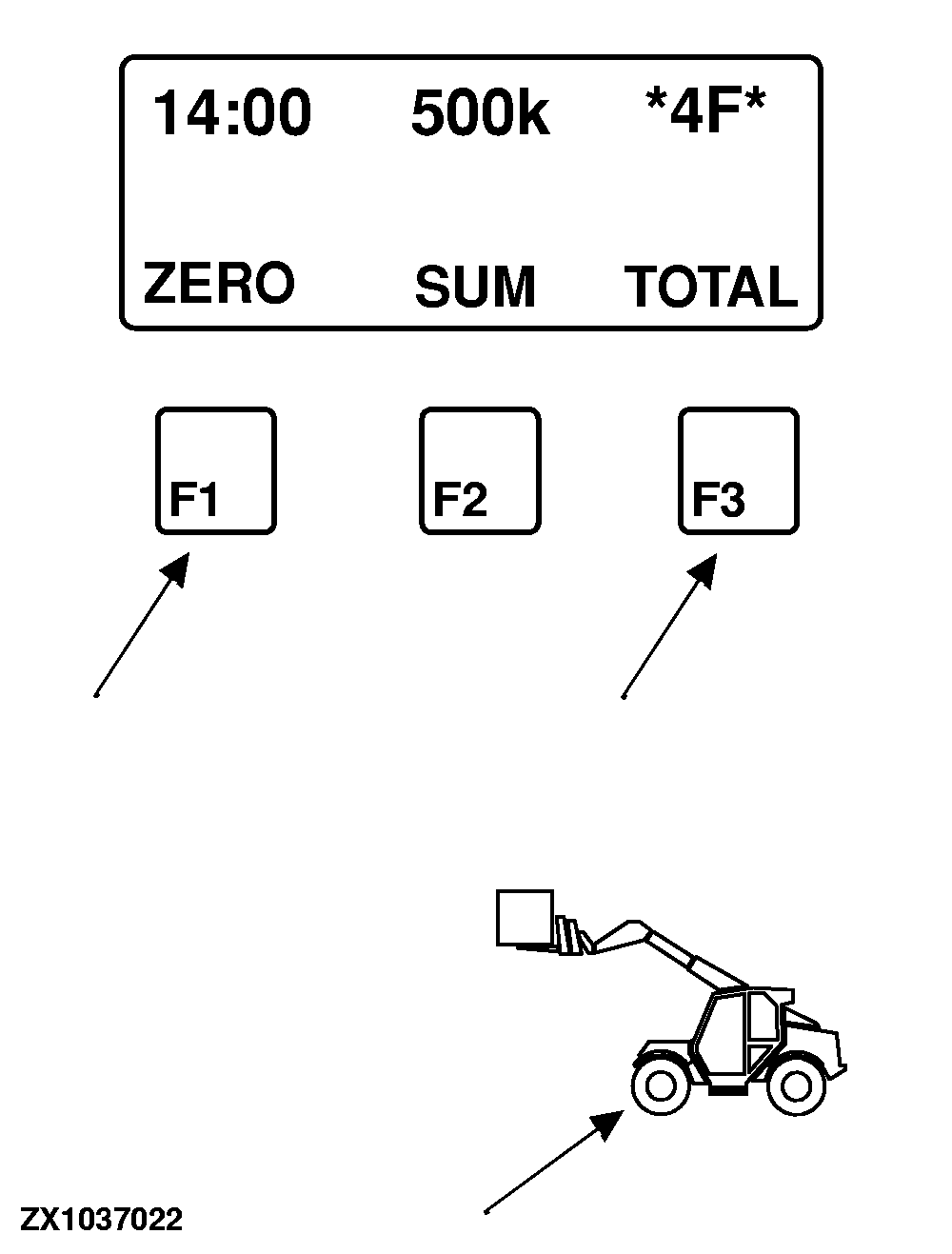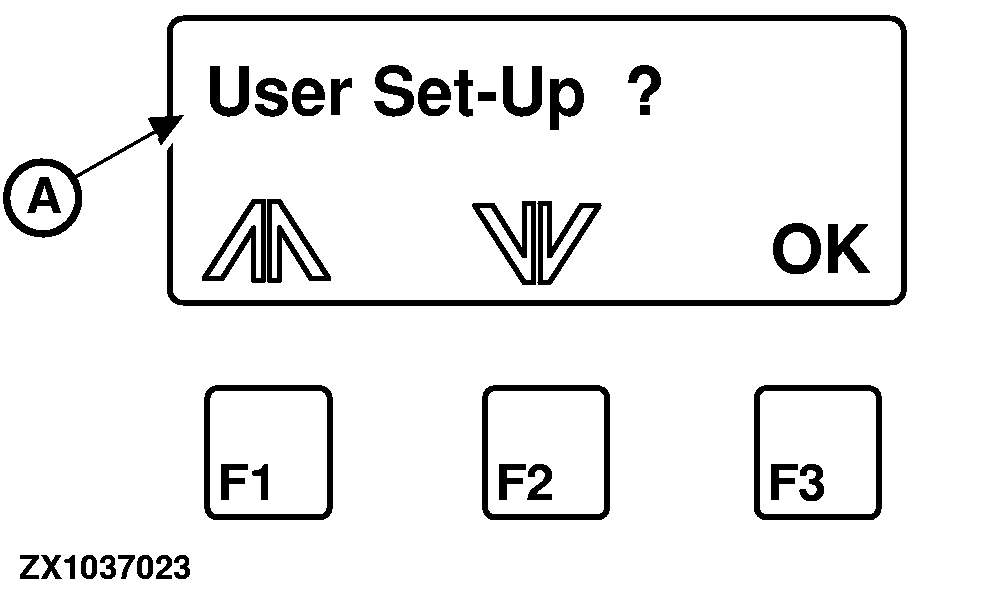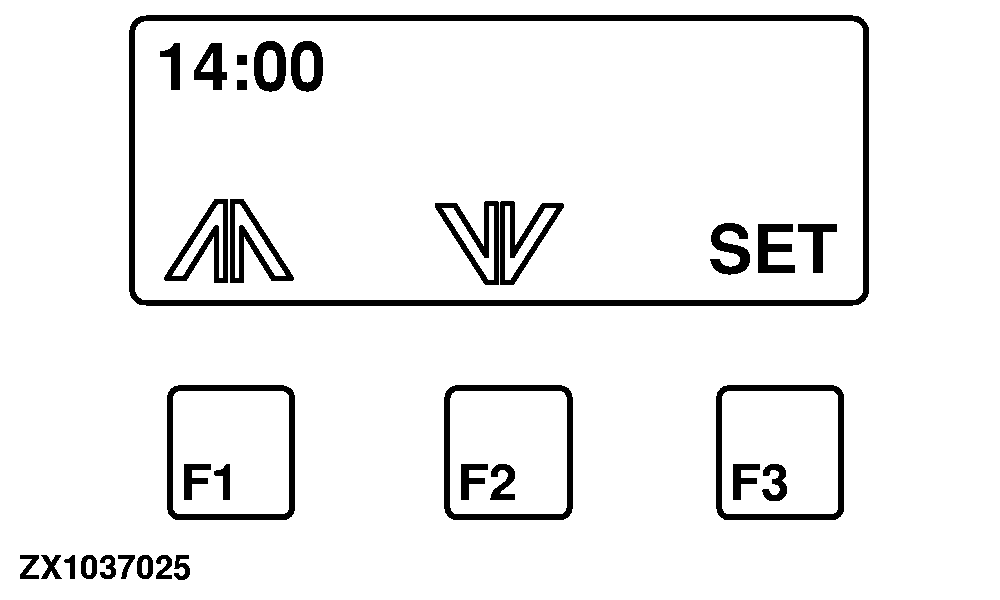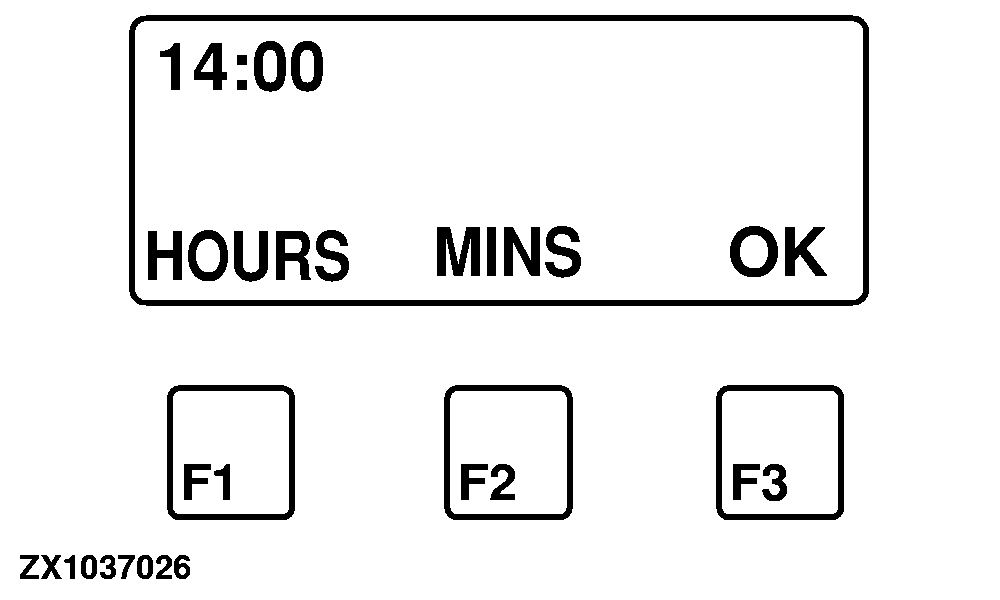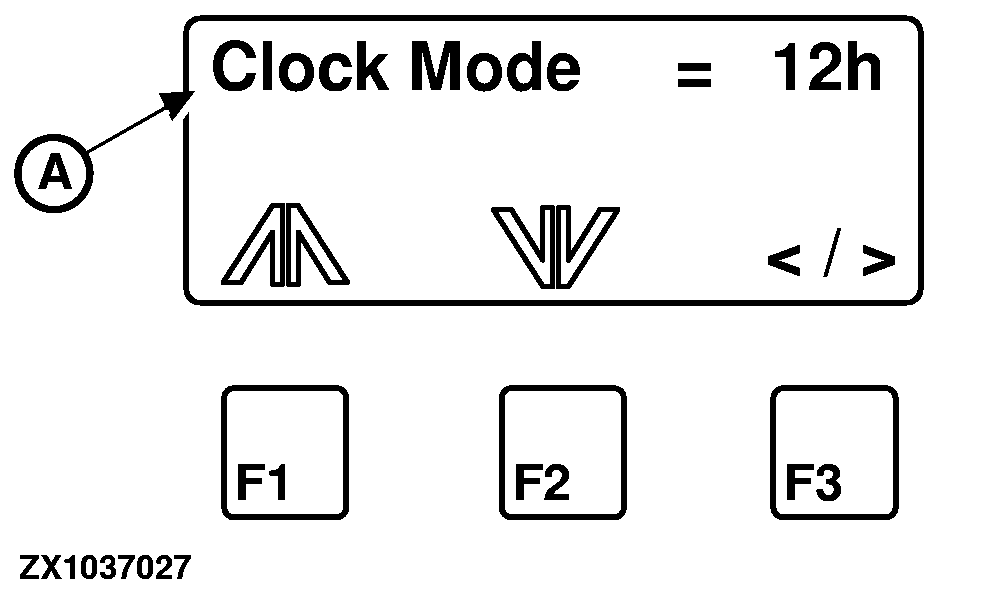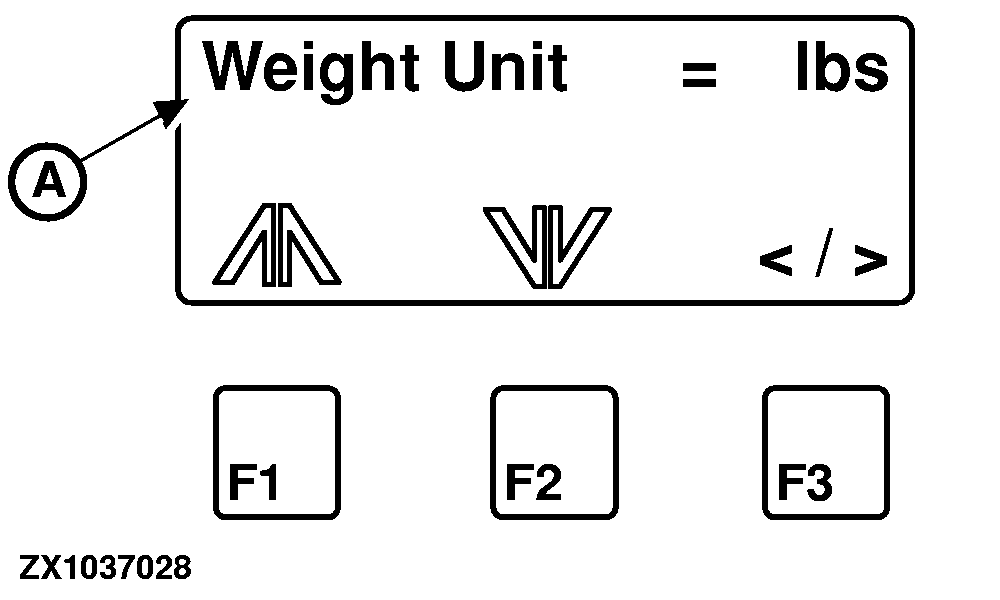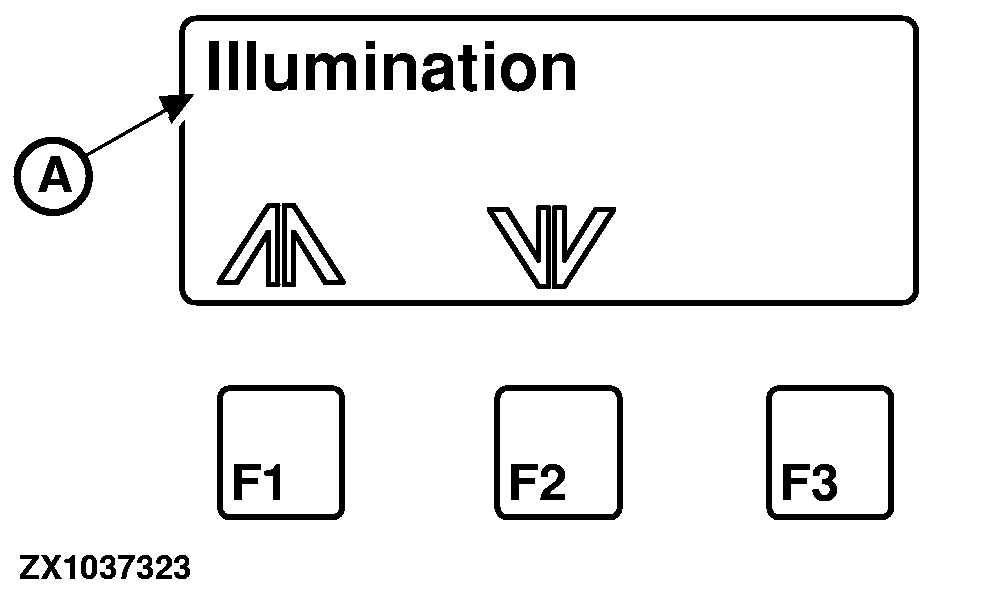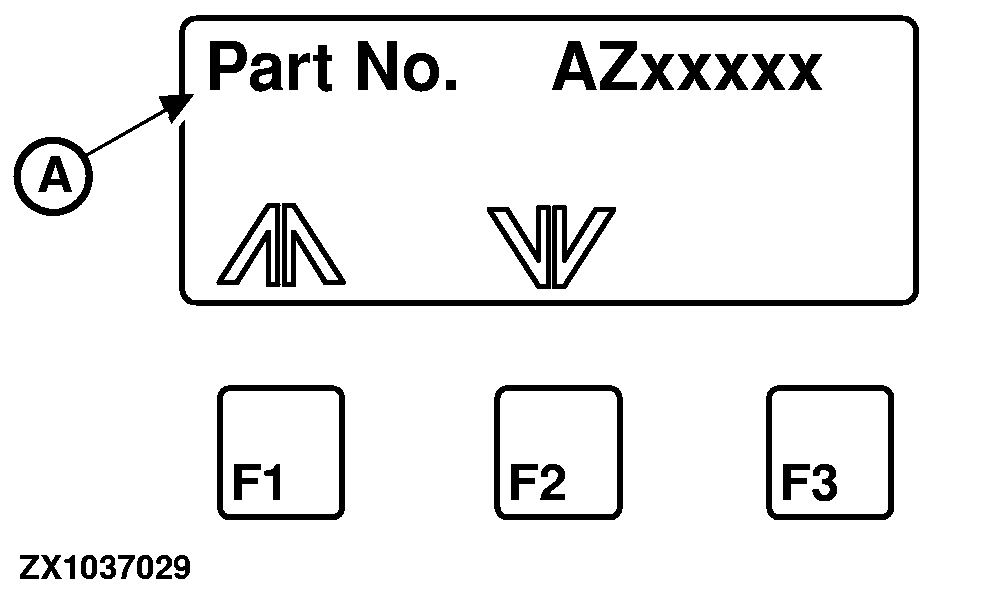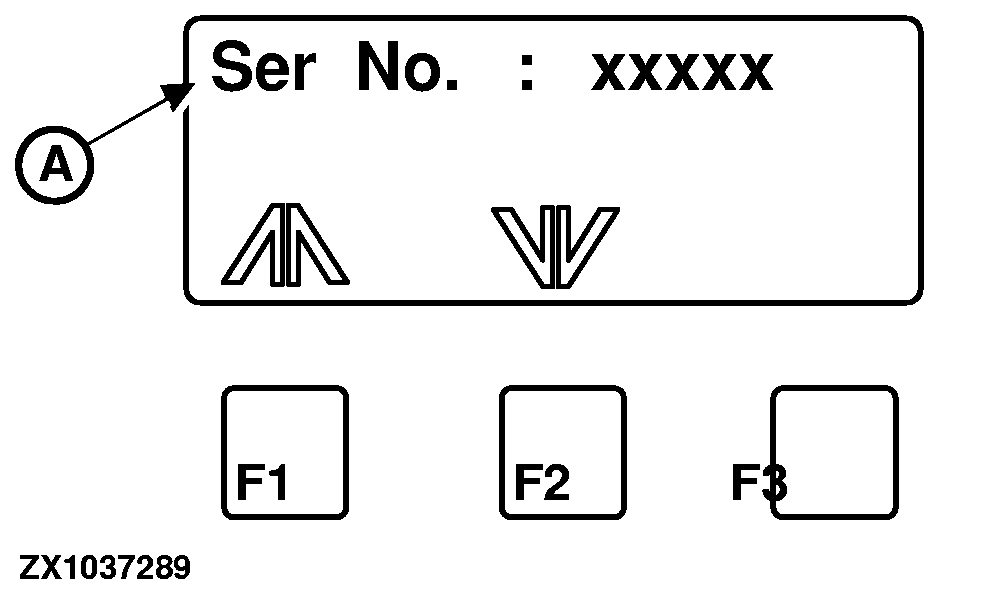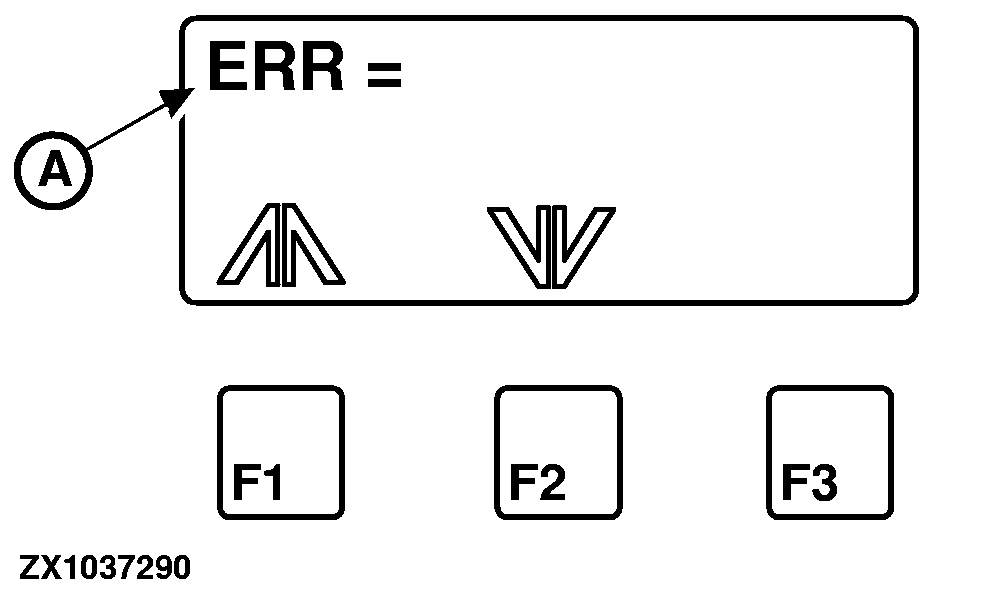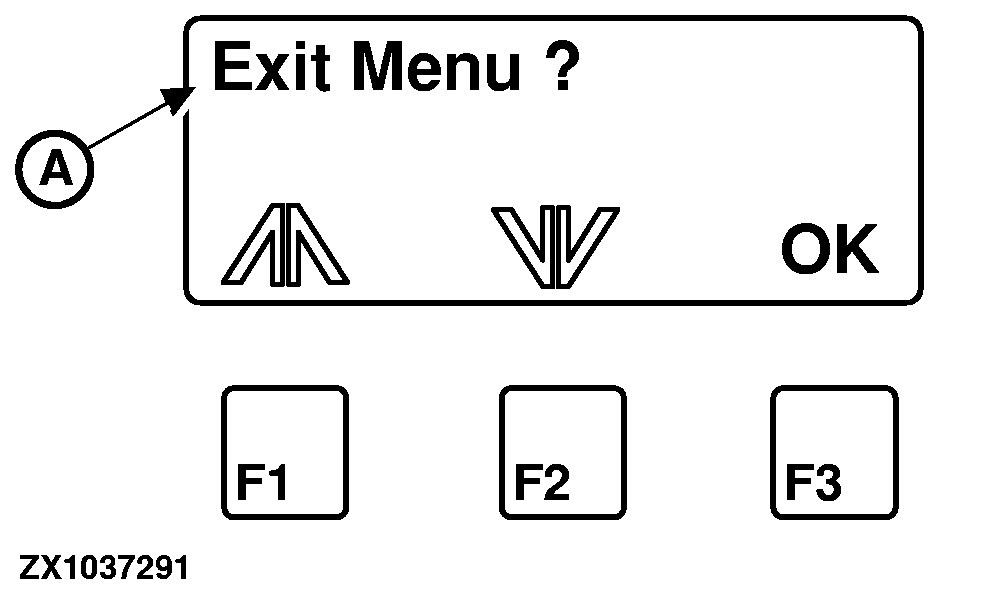Setting Digital DisplayPress and hold the Vehicle symbol , F1 button and F3 button together, to access the following digital display setting menus:
Press F1 or F2 to toggle between the different menus. Press F3 to access the "User Set-Up" menu (A).
|
|
OUCC020,0002083 -19-14APR05-1/11 |
|
User Set-Up Menu
Press F1 or F2 to access the following functionality:
|
|
OUCC020,0002083 -19-14APR05-2/11 |
|
Clock setting Press F3 to access the clock setting. |
|
OUCC020,0002083 -19-14APR05-3/11 |
|
To set the hours press the F1 button. To set the minutes press the F2 button. When the setting is correct press the F3 button. |
|
OUCC020,0002083 -19-14APR05-4/11 |
|
Clock mode To change the clock mode (A) from the 12-hour mode to the 24-hour mode press the F3 button.
|
|
OUCC020,0002083 -19-14APR05-5/11 |
|
Weight units To change the weight units (A) from "k" for kilograms or "lbs" for pounds press the F3 button.
|
|
OUCC020,0002083 -19-14APR05-6/11 |
|
Digital display illumination Press F1 or F2 to adjust the display backlight intensity.
|
|
OUCC020,0002083 -19-14APR05-7/11 |
|
Digital display part number
|
|
OUCC020,0002083 -19-14APR05-8/11 |
|
Digital display serial number
|
|
OUCC020,0002083 -19-14APR05-9/11 |
|
Diagnostic Trouble Code To access the diagnostic trouble codes (A): Press F1 or F2 to toggle between the different diagnostic trouble codes. The diagnostic trouble codes for the following controllers will be generated:.
Refer to "Digital Display, Forward Stability Indicator (Load Monitor) and TCU (Transmission Control Unit), Diagnostic Trouble Codes" in "Service - Diagnostic Trouble Codes" Section. |
|
OUCC020,0002083 -19-14APR05-10/11 |
|
Exit Menu To exit the digital display setting, press the F3 button.
|
|
OUCC020,0002083 -19-14APR05-11/11 |