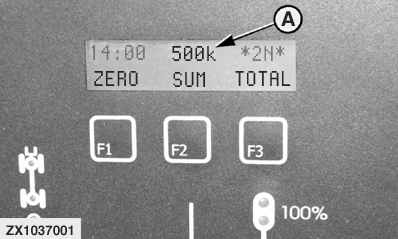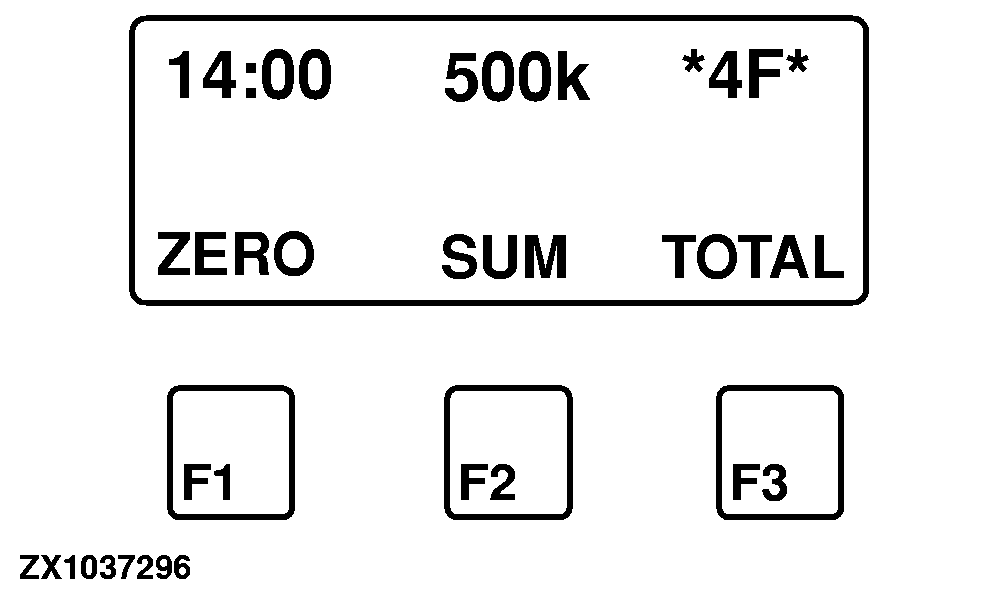Weighing Device (Option)
The weight (A) is displayed on the middle of the digital dispay and indicates the weight on the attachment, measured by the weighing sensor mounted on the boom. The weight display can indicate the weight either in kg or in lbs. See "Setting Digital Display" in "Controls and Instruments" Section. IMPORTANT: In order to correctly record a load value, the load must be stable for three seconds and above 20 kg (44 lbs). To record a new value the load must be above 100 kg (220 lbs). Zero CalibrationIMPORTANT: Machine must be parked on level ground, with boom in horizontal position. NOTE: If the attachment is changed or if the attachment weight changes, reset weight to zero. Ensure that there is no weight on the attachment and that the attachment is in the correct position. Press and hold the F1 button. After three seconds the unit will beep and the display will be reset to " 00000 ". |
|
OUCC020,0002085 -19-18APR05-1/2 |
|
Add Weight to Total
The weighing display indicates the weight on the attachment. Press the F2 button. After three seconds the unit will beep and the measured weight on the attachment will be added to the total weight. Display Total WeightTo indicate the total weight press and hold the F3 button. The total weight will be displayed as long as the F3 button is pressed. Reset Total Weight to ZeroPress and hold the F1 and F3 buttons together. After three seconds the unit will beep and the total weight will be reset to " 00000 ". |
|
OUCC020,0002085 -19-18APR05-2/2 |
 CAUTION:
The information given by the weighing device is not a legal determination of weight. Use this device as a guide only!
CAUTION:
The information given by the weighing device is not a legal determination of weight. Use this device as a guide only!