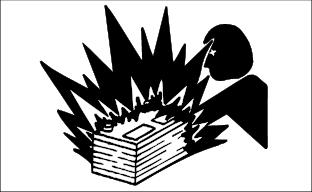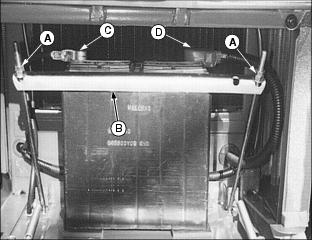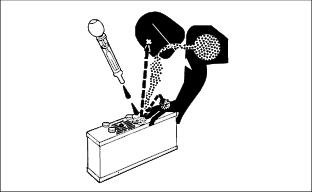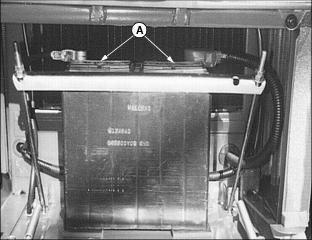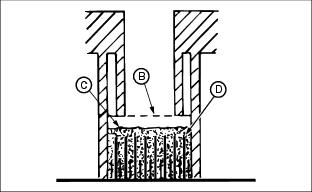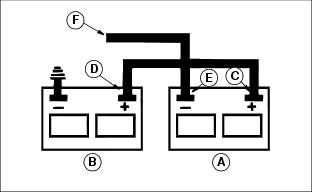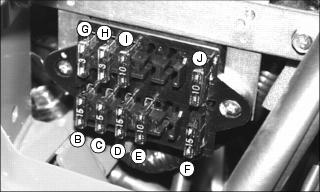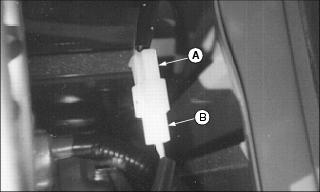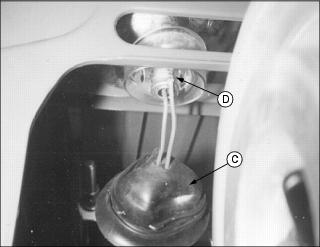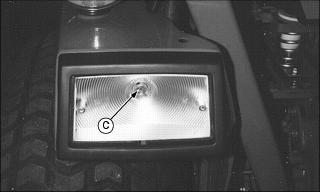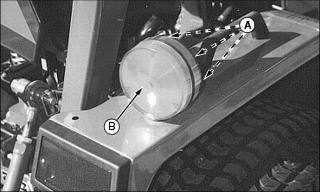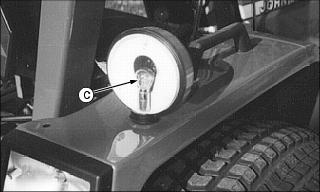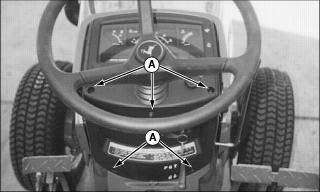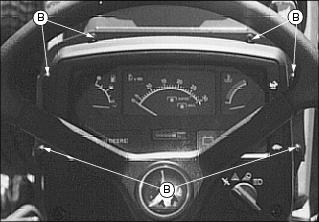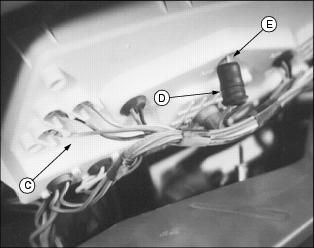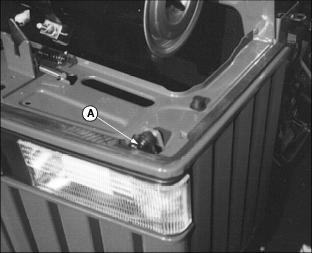Compact Utility Tractor with Gear Transmission
Introduction
Product Identification
Safety
Operating
Replacement Parts
Service Intervals
Service Lubrication
Service Engine
Service Transmission
Service Electrical
Checking Battery Electrolyte Level
Replacing Instrument Panel Light Bulbs
Service Miscellaneous
Troubleshooting
Storage
Assembly
Specifications
Warranty
John Deere Quality Statement
Service Record

Service Electrical
Cleaning or Replacing Battery
1. Park machine safely. (See Parking Safely in the SAFETY section.)
2. Remove front grille from tractor.
3. Remove nuts (A) and battery hold-down retainer (B).
4. Remove negative (black) cable clamp (C) from the battery first.
5. Remove positive (red) cable clamp (D) from the battery.
6. Clean battery, battery terminals, cable ends, hold-down, and tray with a solution of 1 part baking soda to 4 parts water. Keep solution out of battery cells.
7. Rinse all parts with clean water. Let dry.
NOTE: If a new battery is required, install a replacement John Deere battery or an equivalent. (See your John Deere dealer.)
8. Install battery into position.
9. Connect positive (red) cable (D) to battery first, then the negative (black) cable (C).
10. Apply petroleum jelly on battery terminals to help prevent corrosion.
11. Install battery hold-down retainer. Tighten the hardware.
Checking Battery Electrolyte Level
1. Park machine safely. (See Parking Safely in the SAFETY section.)
3. Remove front grille from tractor.
IMPORTANT: Avoid damage! Do not fill cells to the bottom of filler neck (B). Electrolyte can overflow when battery is charged and cause damage. |
5. Check electrolyte level (C) in battery cells. Electrolyte level should be 6 mm (1/4 in.) above plates (D).
6. Add distilled water if necessary.
Using Booster Battery
1. Connect positive (+) booster cable to booster battery (A) positive (+) post (C).
2. Connect the other end of positive (+) booster cable to the disabled vehicle battery (B) positive (+) post (D).
3. Connect negative (-) booster cable to booster battery negative (-) post (E).
4. Connect the other end (F) of negative (-) booster cable to a metal part of the disabled machine frame away from battery.
5. Start the engine of the disabled machine and run machine for several minutes.
6. Carefully disconnect the booster cables in the exact reverse order: negative cable first and then the positive cable.
Replacing Fuses
2. Remove cover (A) from fuse holder.
· 15 Amp Fuse (D): Warning Lights
· 10 Amp Fuse (E): Flood Lights
· 10 Amp Fuse (I): Indicator Lamps
4. Pull defective fuse from socket.
6. Install cover to fuse holder.
Replacing Headlight Bulbs
IMPORTANT: Avoid damage! Do not touch glass headlight bulb with bare skin or bulb may fail prematurely. Use gloves or a cloth when inspecting or replacing the bulb. |
2. Disconnect wiring harness (A) from headlight bulb connector (B).
3. Carefully pull back rubber protective cover (C) from headlight housing.
4. Rotate bulb (D) to remove from headlight housing.
5. Install new headlight bulb into housing socket and rotate to lock in place.
6. Install rubber protective cover to headlight housing.
7. Connect wiring harness to headlight bulb connector.
8. Check function of headlights.
Replacing Taillight Bulbs
1. Remove two screws (A) and lens (B) from the taillight assembly.
2. Rotate bulb (C) to remove from light socket.
3. Push new bulb into socket and rotate to lock in place.
4. Check function of taillights.
Replacing Warning Light Bulbs
1. Remove three screws (A) and lens (B) from warning light assembly.
2. Push down and rotate bulb (C) to remove.
3. Push new bulb into socket and rotate to lock in place.
4. Check function of warning lights.
Replacing Instrument Panel Light Bulbs
2. Remove five screws (A) from console panel. Remove console panel.
3. Remove six screws (B) from instrument panel.
4. Carefully raise instrument panel (C).
5. Identify defective bulb location and remove bulb holder (D) from instrument panel socket.
6. Pull defective bulb from socket.
7. Push new bulb (E) into socket.
8. Install bulb holder over bulb and into instrument panel.
9. Check function of indicator lamps.
Adjusting Head Lights
1. Park machine safely on a level surface at least 5 m (15 ft) away from a flat vertical surface. (See Parking Safely in the SAFETY section.)
3. Turn head light screw (A) to adjust light beam up or down as needed.