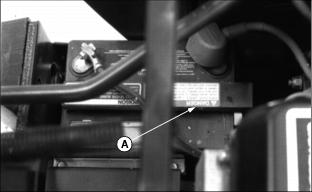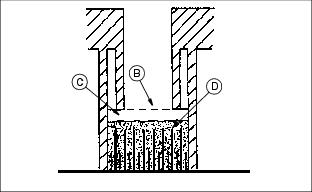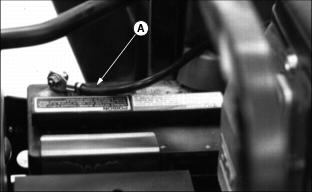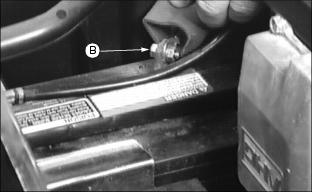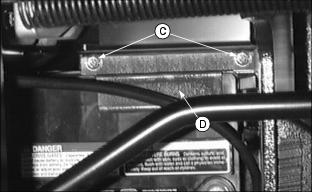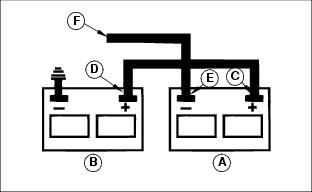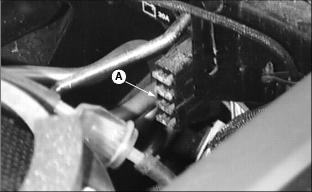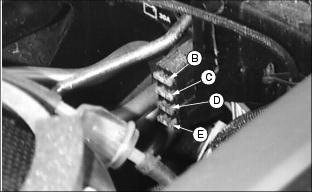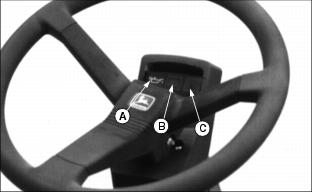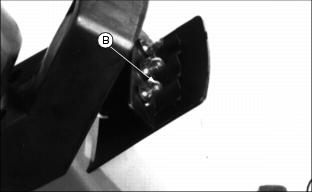Introduction
Product Identification
Safety
Operating
Replacement Parts
Service Intervals
Service Lubrication
Service Engine
Service Transmission
Service Steering & Brakes
Service Mower
Service Electrical
Checking Battery Electrolyte Level
Removing and Installing the Battery
Replacing Indicator Light Bulb
Service Miscellaneous
Troubleshooting
Storage
Assembly
Specifications
Warranty
John Deere Quality Statement
Service Record
CopyrightŠ Deere & Company

Service Electrical
Battery
Checking Battery Electrolyte Level
IMPORTANT: Avoid damage! DO NOT fill cells to the bottom of the filler neck (B). Electrolyte can overflow when battery is charged and cause damage. |
3. Electrolyte (C) should be 6 mm (1/4 in.) above plates (D).
4. Add distilled water if necessary.
Removing and Installing the Battery
ˇ Wear eye protection and gloves. ˇ Do not allow direct metal contact across battery posts. |
Removing:
1. Park the machine safely. (See Park Safely in the Safety section.) Lift hood.
2. Disconnect negative (-) battery cable (A).
3. Push red cover (B) away from positive (+) battery cable and remove cable from battery.
4. Remove two screws (C) and hold-down bracket (D).
5. Turn steering wheel all the way to the left.
Installing:
Follow removal steps in reverse order.
Clean Battery and Terminals
ˇ Wear eye protection and gloves. ˇ Do not allow direct metal contact across battery posts. |
1. Disconnect and remove battery.
2. Wash battery with solution of four tablespoons of baking soda to one gallon of water. Be careful not to get the soda solution into the cells.
3. Rinse the battery with plain water and dry.
4. Clean terminals and battery cable ends with wire brush until bright.
5. Apply petroleum jelly or silicone spray to terminal to prevent corrosion.
Using Booster Battery
1. Connect positive (+) booster cable to booster battery (A) positive (+) post (C).
2. Connect the other end of positive (+) booster cable to the disabled vehicle battery (B) positive (+) post (D).
3. Connect negative (-) booster cable to booster battery negative (-) post (E).
4. Connect the other end (F) of negative (-) booster cable to a metal part of the disabled machine frame away from battery.
5. Start the engine of the disabled machine and run machine for several minutes.
6. Carefully disconnect the booster cables in the exact reverse order: negative cable first and then the positive cable.
Replacing Fuse(s)
IMPORTANT: Avoid damage! To help prevent damage to a circuit, install correct size John Deere fuse as specified. |
1. Lift seat and hood to locate fuse panel (A).
B - Neutral Start Fuse - 20 amps
D - Charging System Fuse - 30 amps
5. Change the fuses when necessary.
Checking Indicator Lights
Check operation of indicator light:
ˇ Turn key to the RUN position.
ˇ Low fuel indicator (C) should not light unless fuel is low.
ˇ If an indicator does not light, replace bulb.
ˇ If new bulb does not light or no indicators work, see your John Deere dealer.
Replacing Indicator Light Bulb
2. Carefully pry back cover loose.
3. Remove burned-out bulb (B) by pulling bulb straight out. Do not twist bulb.